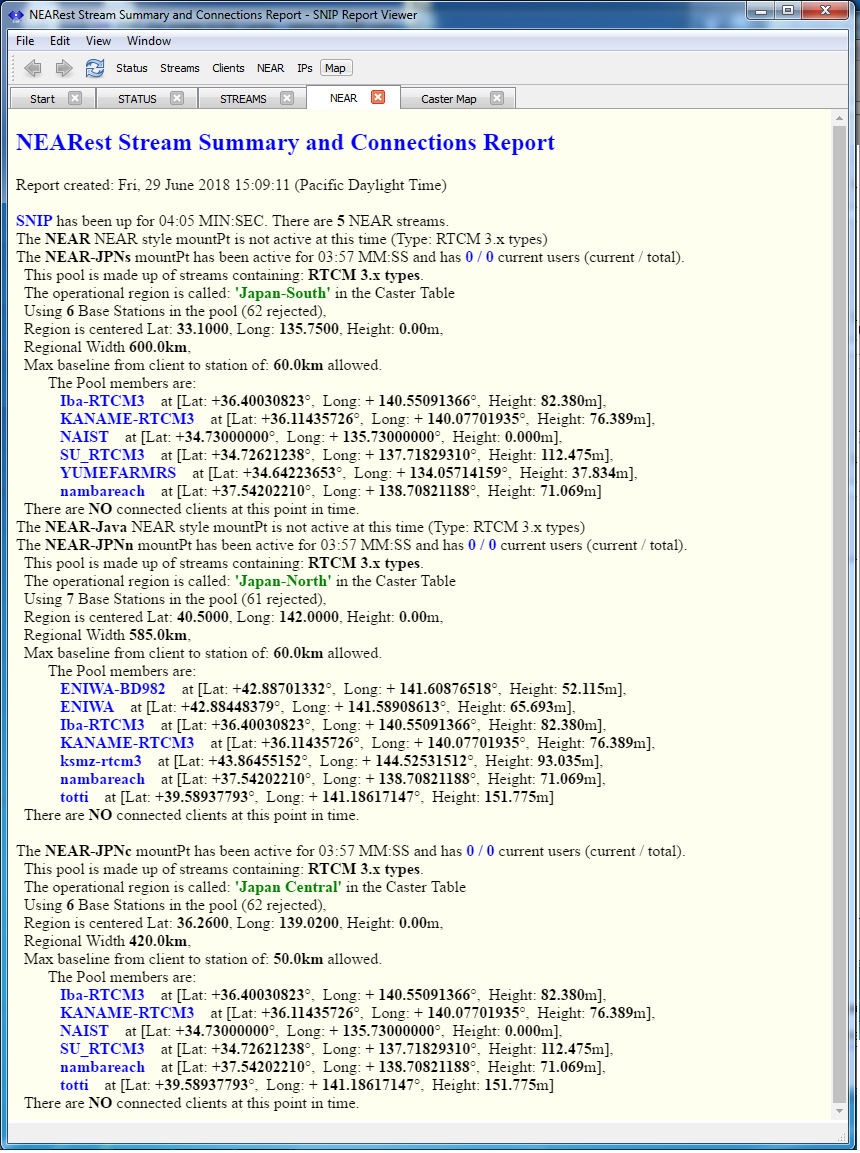The NEARest report provides a summary of all the current NEAR streams . The report for each contains setup details, a list of the Base Stations used as the pool members, and the clients which are connected to them.
The concept of a NEAR™ stream is explained further in this article, in essence it provides a simple way to let the SNIP Caster select which Base Station is best for a given user, based on their reported NMEA-183 $GGA sentences.
If the user has multiple NEAR streams active, the resulting report contains a data summary for all of them. Below is an example report for three overlapping NEAR streams operating in the Japanese islands. [Click to enlarge Image. These same NEAR streams are shown plotted in the MAP report article.]
Requesting the Report
This report can be obtained in several ways as shown in the table below.
| Web Command: | /SNIP::NEAR [Pending Feature, revision 2.04] |
| Doc Command: | NEAR button in viewer toolbar |
| SNIP Window: | Tab: Reports -> Right Click on Stream -> View Stream Users... |
| Details: | This report displays data for all streams. The right-click command display only the selected stream. |
NOTE: if user uses GUI button “List Near Users” the result data is placed in the console, but if NEAR button on viewer is press, result is in a tab – should this be fixed?
Additional display details such as end user IPs are only displayed to administrators, and not on the public facing web pages. Web use of this report can be disabled by UN-checking the buttons “Web Page Integration” and “Show Main Status Page” in the Preferences dialog. The Preferences dialog is found under the Edit menu item. Client connection details are only provided to administrative users, and not on the public web pages.