What is new in the SNIP 2_02_00 release [released April 24th 2018]
This is the next release of SNIP following the Rev 2_01_00 release of March 30th. It is a routine service release.
It contains a number of improvements stemming from user feedback on the 2_01 release. This release supports for both 32-bit and 64-bit installations in Windows. It is recommended that all Windows 32/64 SNIP installations now update to using this release. A similar 64-bit Ubuntu release with identical features is still pending, resolving some issues with correctly displaying PNG images.
Notable changes in the release include:
- Support for NTRIP rev2.x client connections has been added to SNIP. In theory, all NTRIP Clients are required to fall-back to the rev1.x which >99% of the market uses. However, some clients do not. This change adds support for those devices which did not implement a fall-back to a rev1.x style.
- More support for ill-formed NMEA-183 sentences has been added. Many NTRIP Clients do not produce well-formed protocol connections at all times. A common problem involves the incorrect sending of NMEA-183 $GGA sentences, both when they are sent and how they are formed. A new check box (called Loose NMEA $GGA) found on the Caster and Clients tab instructs SNIP to be less strict in how such ill-formed content is treated when sent by clients.
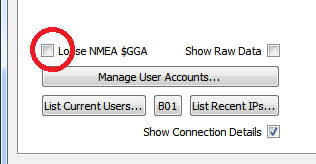
- And a second new check box provides a means to display the raw client data when needed for debugging. Unlike the Show Connection Details check box on the same tab, this will allow enabling a view of the Client raw data at any time.
- A simply summary of the details for each base station is now part of the links provided with the stock /SNIP::STATUS web page request. This came from a user request for remotely viewing more data about a single mountPt. The geographical location of the Base Station can also be plotted on this page or from the main page as before. The SNIP operator can disable these functions when not wanted in the preferences dialog. We leave this feature enabled on the RTK2go.com site, here is real time an example.
- Minor logic changes were made to reduce the number of NEAR pool stream members placed in the “Not yet sorted” pool. Those streams that could never be part of the current pool are now placed into the “Not Used” pool. This has no effect on how the active pool operates, or on the NEAR members, or on your system’s current SNIP NEAR settings. It is simply a GUI detail requested by some users.
- The weekly connection summary charts used for each base station now includes similar details for RAW TCP/IP data stream types as well, another user request. The raw streams are listed in the format: mountPt (RAW:xxxx) where xxxx is the port number that was used.
- More aggressive IP banning logic has been added when a banned IP tries to connect to SNIP. The banned IP is now disconnected the moment the socket is enabled, with some small saving in processing.
- New stream connections now default to the raw file logging set to be off (unless it is enabled on a tab, such as the PUSH-In stream tab).
- A math error in the way that data sent to the collection of currently connected users was counted between parsed and non-parsed data streams has been corrected. This could be seen in the values displayed for connected users in the PFAT summary dialog.
- An error in saving the ‘hidden’ caster entry setting for serial data streams has been corrected. This affected some users who created or edited the setup commands in a serial port, resulting in the file with the setup commands not being reloaded the next time SNIP was run.
- Minor corrections to the English used were also made.
Outstanding issues known at this time:
- The Qt “Web Engine” now used in SNIP Rev 2.xx remains less responsive then before as mentioned in the last release. This is a core issue is with Qt 5.9.x – the environment used to develop SNIP. In this release we have added some additional call-back functions as the page loads for large networks to address this, but are not at all happy with it at this time. On the first run of any maps a small image is now loaded from our servers to flush out issues with the startup phase. You will see loading … messages in the status bar from this.
Please tell us how you use SNIP and how we can make it better. Feel free to use the free text areas in the survey below to tell us anything else you think we should know.
Drive SNIP’s Feature list with this feedback survey
New to SNIP? Take a quick tour.
SNIP is an NTRIP Caster. You can also use SNIP as an NTRIP Server with your existing GNSS devices. Many deployments use a single paid copy of SNIP (Basic or Pro) in conjuration with multiple copies of SNIP Lite to setup their networks. This configuration is very cost effective when the GNSS device vendor charges for providing an NTRIP Server option.
If you are seeking for an NTRIP Client, try one of the products mentioned here or here.
You can always obtain the most current release of SNIP here.
