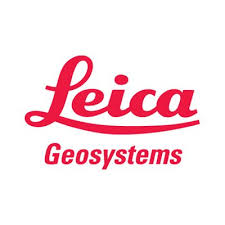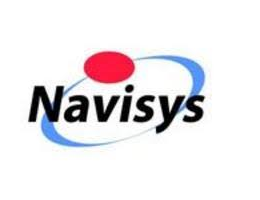Almost certainly the answer is yes.
The SNIP NTRIP Caster supports connections with the any GNSS device that follows the NTRIP protocol including these popular brands:
| Ashtech | AgLeader | BKG | |
| Carlson | DigiFarm | Emlid/Reach | |
| EOS | GENEQ | Hemisphere | |
| Javad | John Deere | Lefebure | |
| Leica | NovAtel | NVS | |
| OTS | RTKLIB | SATNAV | |
| Septentrio | Spectra Precision | Swift | |
| Tersus | TopCon | Trimble | |
| u-Blox AG | VectorNav | ... and many many others. |
Some of these devices have NTRIP Client or Server functionality directly built-in to the GNSS device. Others are, or use, external software. Because the last mile is often a cellular phone link, there are also a great many phone apps that provide the core NTRIP Client function, here is list of several.
Table of NTRIP Client Agents and Makers
This is a partial list of the other NTRIP software commonly used to connect to SNIP NTRIP Casters. The NTRIP Client serves to connect the GNSS device (the moving rover) to the SNIP NTRIP Caster over the internet. Many of these tools are free to download and use; click the Maker links below to learn more.
When a client first connects to a caster, it provides an agent name, a short textual string used to announce what software is being used. These are listed in the table below. [This is a partial list with many popular tools missing. Please contact us if you wish your tool to be added.]
Hint: For SNIP Caster operators. This list also provides a simple Lookup Table between NTRIP Client agent names and the manufacturers. Use it to identify the NTRIP software your users connect with on your own network with a command to your own machine like: http://rtk2go.com:2101/SNIP::N-AGENT
| Agent / Model | Revsions | Maker | Notes |
|---|---|---|---|
| AgcoNtripClient | 1.0 | AGCO | |
| AgriBusGPlusNtripV1Client | 0.0.1? | Agri Info Design | |
| AgLeader (InCommand) | 1.0 | AgLeader | |
| AsteRx SB Client | 1.0 | Septentrio | |
| AsteRx-U Client | 1.0 | Septentrio | |
| AsteRx4 Client | 1.0 | Septentrio | |
| Bad Elf | -- | Bad Elf | |
| Carlson | -- | Carlson | |
| CivilShop | -- | CivilShop/STONEX | |
| BKG Caster | 2.0.31 | BKG | |
| BNC | All | BKG | |
| CHC LandStar | 7.3.x.x | ||
| Dalvik | 2.1.0 | ||
| Crescent | All | Hemisphere | |
| DigiFarm "iOS_GPS" | 1.5.x | DigiFarm | |
| EGSTAR | -- | ||
| ESPrtk | 1.0 | ESPrtk Developer | |
| Eclipse | All | Hemisphere | |
| FieldBEE client | v18.0x.xx | ||
| GCS900 Client | All | Trimble | |
| GeneralSurvey | 2.90/3.xx/4.00 | Trimble | |
| GEOServer | 2.x | GEOserver | |
| GNSSGSM | 1.0 | ||
| GNSSInternetRadio | 1.4.x | BKG | |
| GeneralSurvey | 2.x/3.x | ||
| GnssSurfer | V1.11x | ||
| GnssSurveyor | v4.0 | ||
| Javad Client | 1.0.0 | ||
| JAVAD AndroidClient | 1.1 | ||
| JAVAD GNSS Client | 1.0.0 | ||
| JMTAndroidClient | 1.1, 1.2 | ||
| Hemisphere S321 | All | Hemisphere | |
| LefebureAndroidExtNTRIPClient | All | Lefebure | Note-L |
| LefebureAndroidIntNTRIPClient | All | Lefebure | Note-L |
| LefebureAndroidManNTRIPClient | All | Lefebure | Note-L |
| LefebureNTRIPClient/ date | All | Lefebure | |
| LefebureNTRIPRelay/ date | All | Lefebure | |
| Leica iCG60 | -- | Leica | |
| Leica System 1200 | 1.0 | Leica | |
| Leica Viva | -- | Leica | |
| MicroSurvey | -- | Microsurvey | |
| MissionPlanner | 1.0 | ||
| NovAtelClient | 1.x | NovAtel | |
| NovAtelServer | 1.x | NovAtel | |
| Ntrip-Server 1.3.1 | 1.3.1 | BKG | Note-X |
| NtripClientPOSIX | -- | ||
| OxTS | 1.0 | OTS | |
| Pilablu-Core | -- | GNSS Commander | |
| PocketMax4 | All | Hemisphere | |
| PolaRx5 | 1.0 | Septentrio | |
| PolarisAndroidNTRIPClient | 1.0 | ||
| Polyexplore | -- | Polyexplore | |
| RTKLIB | 2.4.2/2.4.3 | RTKLIB | |
| RTKLIB/2.4.3 demo5 | 2.4.3 demo5 | RTK Explorer | |
| RTKLIB/2.4.3 Emlid | 2.4.3 | Emlid/Reach | |
| SCS900/3.0 | 3.x | Trimble Site Controller | |
| Septentrio | 1.0 | Septentrio | |
| Server PM500 | 1.0 | ||
| Server SPECTRA | 1.0 | Spectra Precision | |
| SNIP-Monitor | All | SCSC / SNIP | Note-M |
| sNTRIP (SNIP) | All | SCSC / SNIP | Note-S |
| SpatialManager | 2.0 | ||
| Supergeo | -- | Supergeo | |
| SurveyController | 12.4x/12.5x/2,50 | ||
| SurveyPro | -- | Spectra Precision | |
| swift-ntrip-client | 1.0 | Swift | |
| SxBlueGPS | V-1.3 | SxBlueGPS | |
| TerraSync | -- | Trimble | |
| TersusNtripClient | -- | Tersus | |
| TnlAgClient | 1.0 | ||
| Topcon Client | 1.1./1.1.2 | ||
| TopconNtrip | 1.0.x | Topcon | |
| TopconNtrip | 1.1.x | Topcon | |
| server Topcon | 0.10 | Topcon | |
| TPA Client | -- | Topcon | |
| trimble | 1.100x/1.41.x/2.0 | Trimble | |
| Trimble NtripClient/2.0 | 1.8/2.0 | Trimble | |
| u-blox (uCenter) | -- | uBlox | |
| Ublox Client | -- | uBlox | |
| UBLOX-HttpClient V2.0 | 2.0 | uBlox |
Notes
Note-L
The precise name used in the agent varies with how the GNSS is connected. The terms Ext, Int, and Man refers to how the reported NMEA $GGA sentences are created from the GNSS (internal data, external data, manually entered). The same software is used in each case.
Note-M
The web site at http://monitor.use-snip.com provides a web based NTRIP Client which you can use to download and check the Caster Table of any NTRIP Server located anywhere in the world, if its IP is reachable over the internet. It provides a simple and direct way to confirm that any Caster is reachable and operational. A free public service from SCSC for SNIP users.
Note-N
This NTRIP Client produces incorrectly formed NMEA $GGA sentences. Be sure to check the Loose NMEA $GGA box on the Caster and Clients tab in order to process locations from these devices.
Note-S
The SNIP Caster uses the agent name sNTRIP (simple NTRIP) when connecting to other Caster as either an NTRIP Client or an NTRIP Server. The SNIP Caster has the built-in ability to perform these roles to connect between networks of NTRIP devices.
Note-X
This older NTRIP Server software will run on old XP and NT Windows machines. Some folks use this or the older 1.8 edition of SNIP for such machines (SNIP requires Win7 or better to operate, or Ubuntu 16.04LTS).
NTRIP Clients for Android
For Cellular Phone Users this information may be of value
The SNIP NTRIP Caster is a way to shed those costly private radio links and use local cellular coverage to connect your Rovers to your Base Stations. This depends on having local coverage, but it often provides better coverage when distance or line-of-sight issues are a problem. And it $aves you money.
There are many cellular apps (most are Android, some are iPhone) that provide the NTRIP Client functionality. Most also use a common Bluetooth connection to reach your GNSS Rover device as a serial port. Many of these apps are free to use. Here is a list to start from.
SNIP Works with most GNSS brands including products from…
See the knowledge base for more details.
SNIP also works with most older pre-NTRIP devices that can only connect with direct ‘raw’ TCP/IP methods or with serial ports..
Contact us for specific configuration details.