SNIP has the ability to check for the latest release automatically. No longer does the user need to check for the latest release on the SNIP website.
Upon launch, if a newer version of SNIP is available for download, a message box will pop up and prompt the user to download the latest version:
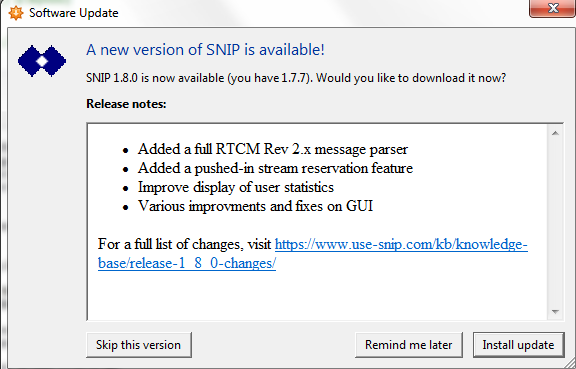
Once downloaded, simply follow the instructions in the installer to complete the installation. All your setting are preserved and restored when the update completes and SNIP restarts.
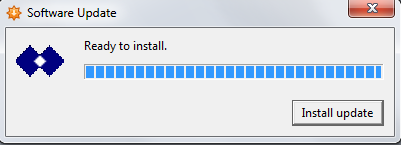
Users can also elect to check for update manually via the Help->Check for update menu item on the menu bar of SNIP:
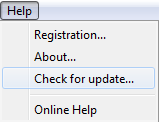
This is a quality of life feature that will hopefully improves the user experience of SNIP. The typical update needs under three minutes, during this time the Caster will be off line to your end users.
