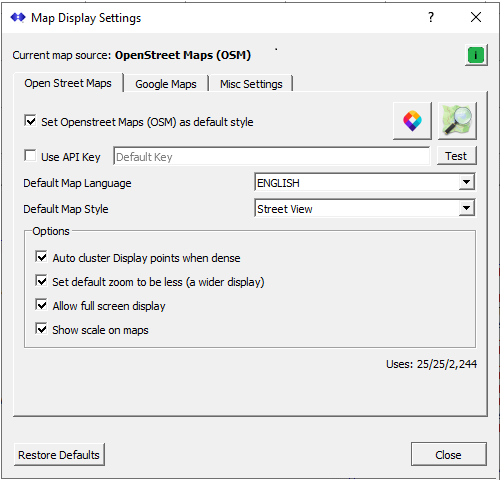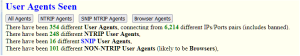What is new in the SNIP 3_14_00 release – released April 12th, 2024
(updating the prior release of 3_13 issued on November 29th, 2023)
This is the next production release of SNIP following the Rev 3_13 release. This release contains both major and minor improvements in response to user requests. This release supports both 32-bit and 64-bit installations on all Windows Platforms from Windows 7 to the current editions.
It is recommended that all Windows SNIP installations now update to using this release.
Changes in this release include
Map Displays, New OSM maps
A new Map Display setup dialog has been created to unify map settings when using both Google and OSM provided base maps. The SNIP operator can select either a Google provided base map, or one provided by Open Street Maps (OSM) and MapTiler sources. Several rendering options can be set as well as the type of base map and the preferred language to be used on text labels. The colors, radius distance, and other aspects of drawn lines can also be set. See this article for more details.
Considerable effort has been undertaken to add support for OSM maps in this release of SNIP and improve mapping in general. Better tool-tips now provide additional information about base and user (but only if the requestor has the administrative rights to see such details), see this article for more details. Google provided maps are still used for colorized thematic plots of prior User positions, but OSM provided maps are used everywhere else (if that choice is selected). See the article above for a summary of the pros and cons of each map provider and the various choices they support.
The default Google map API revision has now been updated to use Rev 3.53 This will need to be updated again mid year due to Google changes. You can learn more about the Google release process here.
Because OSM style maps will be new to our existing customer base, this release of SNIP has been hard-wired to always use the Google map style at startup as the default. To enable OSM maps. Simply check the box in the upper left marked “Set Open Street Maps…” or press the button marked “Restore Defaults”. In future releases, SNIP will start with map style that you have selected as your preferred choice.
In general, maps are now being sent to the local browser for display rather than the Document Viewer. A side effect of this choice is faster rendering as well as well as lower processing loads on the Caster.
NEAR Streams
New logic implemented in the NMEA $GGA processing for NEAR streams now overcomes some problems seen in some poorly designed NTRIP Client devices. These clients on occasion will stop tracking GNSS satellites and produce a $GGA sentences with a location of zero/zero. This in turn causes the NEAR stream functions in SNIP to reevaluate the user location for a suitable base. Because there is no suitable base a few hundred km south of Ghana, the user would then be disconnected. In the new logic any transitory location jumps to zero/zero are ignored and the prior base station assignment is not changed until a more reasonable location is presented. At that time the normal evaluation of the user location with respect to the base station assignment is resumed.
Added a new entry to the weekly log files whenever an NTRIP Client connected to a NEAR stream changes to a new base, noting the new base assignment. This follows the same message seen for this event in the console log, but also adds a date and time stamp.
IP Blocking Logic
Corrected a bug present in SNIP Rev 3.13 where previously active temporary IP bans/blocks were not always being reloaded after an application restarted.
Corrected a bug in support for editing the ranges of banned/blocked IPs where the final byte of the ending IP was mangled due to a parsing error.
Implemented better memory management logic of the blocked IP cache. Any stale (not recently used) IPs are now purged after 3 days rather than once a week.
Customer Accounts / User Accounts
At every SNIP startup a full cross checking of all Customer Account and User Accounts (CA/UA) index assignments is now performed to detect and resolve any conflicts. Typically no operator action is required. This resolves some issues where deployments had manually edited or entered data and/or moved data from one SNIP installation to another.
Secure Sockets, SSL Uses
Added additional logic to report bad SSL connection attempts in the console log, both connections into SNIP and from SNIP to other remote servers (such as the IP reverse mapping lookups).
General use of SSL security protocols was updated from revision 1.1.1 to 3.x to follow current industry best practices. A few DDLs were updated due to this as well (the installer will install the correct DLLs which your machine needs).
Push-In Reservations
Extensive cross checks for assignment conflicts have now been added, this is run at startup (along with a similar check of user names and customer accounts) to detect and correct any problems.
Every time a new Push-In reservation is made, a summary of similar reservations is now sent to the console log. This provides an automatic means to see what other base stations a given user or user’s email might also be associated with. The logic in the dialog itself still prevents outright duplicate name assignments from occurring, but this provides a useful summary of similar names used on the caster. A typical result is shown below:
Edited the PUSH-In reservation for: ImaFakekeBase Confirmation eMail sent to: Grigori Rasputin <imafake@gmail.com> Cross check results for ImaFakekeBase [User:Grigori Rasputin, eMail:imafake@gmail.com, Ph:, CA#:] No similar mountPt names were found. The following 2 entries with similar Owner / User Names: KMNYDTrav, KadNUDwtc No similar User eMails were found. There are 3,032 other entries with the same email domain. No similar User Phone numbers were found. No similar Reservation Passwords were found.
Web API
Minor web page revisions were made to now show which Customer Account and Staff Account is connected on the heading sections of the web page itself.
The Web interface for use by customer accounts and customer staff accounts now respects any preset limits on the number of allowed User Accounts or Base Station Push-In reservations the account may create. Additional users or bases beyond the allowed limit cannot be created by the customer. The web page now also shows the current count and maximum allowed count when a limit has been set (the default setting is not to have any limit).
Note That this is the limit that the Customer may create, there is not such limit on the SNIP operator or admin staff who can always create additional User Accounts and Base Stations and assign these to the Customer account. Some deployments may choose to manage all the user accounts associated with a customer account (not letting the customer manage anything); to do this they simply disable read-write access by that customer in the Web API, and limit them to read-only access.
Changes made for Lite Models of SNIP
Lite models of SNIP can now request and see a report about all current Base Stations, and a report about all Base Stations and connected User Accounts (NTRIP Clients), using the local browser on the host machine.
Memory Leaks
Many minor memory leaks were found and removed in this release. While small in size, such things do accumulate with time and needed to be removed. These included leaks in
- Caster table regeneration
- Customer Account widgets created when editing
- eMail support (old emails were not being deleted from memory once sent)
- Charting displays used in the simple navigation filtering
Misc.
- In the STATUS report page, the display of user agents has been simplified when there are many such agents present. Rather than presenting a long list of various NTRIP agents, a summary count is provided of each major type. The full list of each can still be displayed if the various buttons are pressed. When only a few agents are present, the full list is presented.
- This release has further reduced the use of “s-reports ” (SNIP reports) in favor of using the local browser to render html/java based reports. This trend will continue as we deemphasize use of the SNIP Document Viewer in favor of using the host machine’s preferred browser.
- We have added file:/// syntax to various file path names to make newer Windows Server OS machines happy. Browsers on older machines were content with a file path that started with C:://etc but newer machines now require the file protocol keyword.
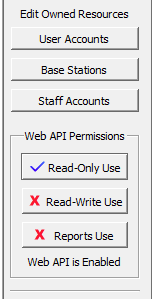
- The control widgets found in the Edit a Customer Account and used to edit the password and settings for Read-Write and Read-Only settings, have been updated to be more intuitive. A small check box is now used to indicate if that feature is enabled/disabled for the customer account being edited (see image at right).
- Added additional client processing logic to trim superfluous white space from leading/trailing text used in user account names seen from poorly designed NTRIP Client device connections.
- Several of the Plug-In menu items have been removed, typically because these features are now a standard feature in of all models of SNIP (you no long have to purchase them).
- A few ‘debug’ calls that produced unneeded text in the console log were removed.
- A general purpose color picker dialog was added in support of the Map Display Dialog.
- Several dialog widgets were resized to be wider to accommodate recent windows sizing guidelines.
- An error in the AVL server where at times it was mapped to the public IP rather than the private IP of the caster was corrected.
How to Update…
Updates to SNIP are always free and easy. Your Caster will be offline about 3 minutes. From within SNIP, simply use the menu item Help ⇒ Check for Updates… Your update will be downloaded from our secure servers and then you will be asked to allow SNIP to restart and update itself. On some Windows 10 systems you must also manually exit the current copy of SNIP to update. It takes about three minutes to do and have your Caster back on-line. That’s all there is to it!