This article describes how to add an IP Restriction to user accounts in the SNIP NTRIP Caster.
The IP Address Restrictions tab
This tab is used to control which IP Addresses the user’s NTRIP Client software is allowed to connect with. Use this feature to restrict where on the Internet each of your user accounts can connect from.
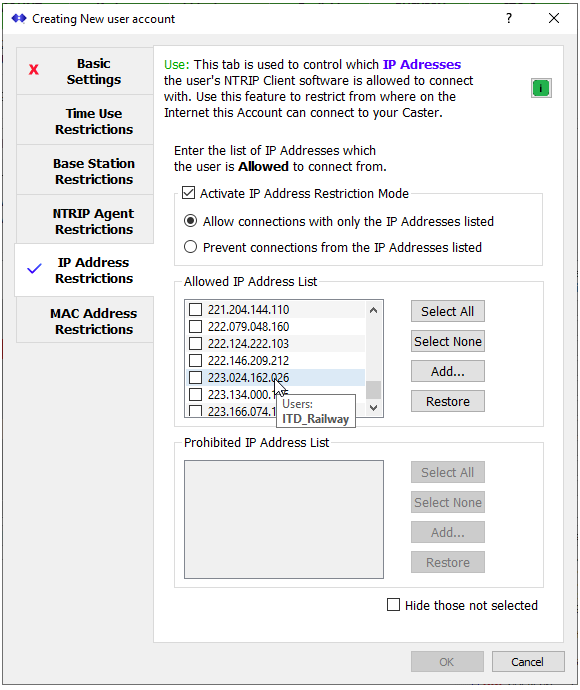
This tab follows the same layout used with several other restrictions tabs.
When a user with this account connects, the remote IP address is checked against the Allowed and Prohibited lists, if the Activate checkbox is enabled. If the user is not allowed to connect due to this restriction, an entry in the console log is added to inform the operator.
The tool-tip for entries displays the user accounts (user names) which is associated with this IP address (as shown in the image above).
The Add… buttons present the operators with a way to add any valid IP address. A combo list is populated with the IP addresses that have been seen by the Caster. A similar tool tip for these entries also displays the user accounts (user names) associated with each IP address.
See Also: IP Banning
The above restriction is for use in controlling the valid user accounts which you have created.
SNIP also provides extensive support for dealing with unwanted IPs that repetitively connect to your Caster. Various fully automatic methods detect and block these IPs, placing them on a temporary ban list for the length of time you have specified.
See these articles for further details on IP Connection Banning in general:
Note: The IP Address Restrictions tab is an advanced feature. It requires a Pro license and depends on the presence of an active “Enhanced User Management” Plug-In to be used.
About other user account restrictions.
