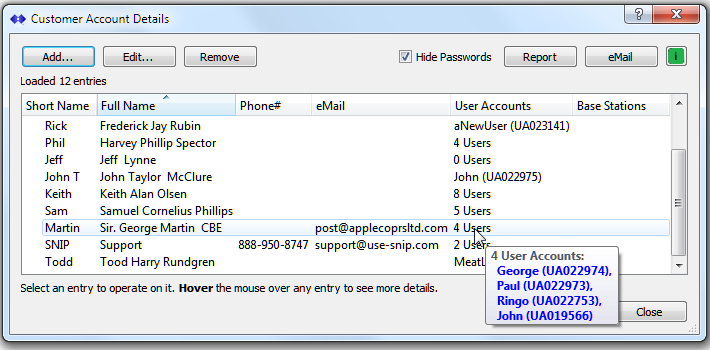This article describes the differences between User Accounts and Customer Accounts. This is one part of the additional features provided by the Enhanced User Management Plug_In. This Plug-In also enables the ability to restrict any User Account in various ways to control their access to your NTRIP Caster.
Every NTRIP Client connection to the Caster (every user), requires a valid user name and password to connect (unless you are running your Caster in an open mode where no user account is required to connect). This is called a User Account. In Pro models of SNIP, this account can be ‘owned’ or assigned to a Customer Account which is used to manage additional contact information (phone, eMail, etc.) and business details. The use the Customer Account features is entirely optional, but of significant convenience.
The object model; Users versus Customers / Clients
There are two fundamental ‘account’ concepts used in the SNIP Caster. The User Account, and the Customer Account. The user account is used by NTRIP Client devices to connect-to (log in to) the SNIP Caster. The customer account holds details, such as the contact eMail or billing address, about a real world object such as the person or a firm who ‘owns’ that user account.
Every User Account is owned by one (and only one) Customer Account. [User accounts not assigned to any Customer are assigned to the Caster Admin] Any Customer Account may have zero or more User Accounts. This provides great flexibility regarding how you choose to set up your users. A few common examples are provided below.
[Aside: Customer Accounts are also used with Base Station Reservations
and can also have Staff Accounts created for their own staff personal to use the Web API.]
Every User Account consists of a unique user name and a password, and also an allowed number of simultaneous (concurrent) connections. Each individual user account can connect simultaneously as many times as you allow. Some SNIP deployments will set this value to one; in which case a given user account can make one only connection at a time. Such a deployment might create three user accounts for a customer who required corrections for three different devices. Another deployment might chose to create only a single user account and allow all three concurrent connections using that single account.
The various connection restrictions which can also be associated with any user account provide further control. For example; a given user account may also restricted that it can only connect to a specified list of Base Stations or that a specific type of NTRIP equipment must be used.
Examples
Consider as a fictitious example of a farmer named “Martin” who needs to be set up with corrections for four tractors. Let’s presume these four devices are called John, Paul, George, and Ringo.
In any event “Martin” would have a customer account created for him. This would contain his full name and contact details (address, phone, email, etc.) and well as various bits of information needed to manage the business relationship between the two firms. Other Plug-Ins, such as eMail or monitoring, will likely also be of value in managing the client relationship aspect of this. This customer account would then own the user accounts that were created.
The user account setup(s) for the four tractors would likely be created in one of the two ways below:
- Create four separate accounts, each with the the allowed simultaneous connections value set to the value one. Each account (presumably named John, Paul, George, and Ringo) can be disabled or enabled as desired. Each can have additional restrictions added to it. Each is measured for usage, number of connections, etc. This is shown in the image below.
` - Create one common account, with the allowed simultaneous connections value set to the value four. The account (presumably named Beatles) can also be disabled or enabled as desired. The measurements for usage, number of connections, etc., are the sum of all uses of the account. And it can have additional restrictions added to it. These restrictions are then shared with all devices using the account. If a 5th Beatle were ever desired, the simultaneous connections value would be set to five.
Yet another way to structure this would be that each individual Beatle had their own user account and also has their own customer account. This has value if you need to send Ringo’s invoices to his home in Beverly Hills while George wants his sent to his East Maui home.
In any of these cases, the addition of further connection restrictions can be added to that account.
- The account Beatles could be be restricted to only allowing
connections when within 100km of Liverpool, England. - The account Ringo could be restricted to only connecting
to a Base Station named “DrumKit” - The accounts John and George might have a specific
date and time after which they can no longer connect.
Active restrictions are cumulative, so any user account may have multiple active ones, although this would be rare. Most restrictions provide both an “allowed” mode and a “prohibited” mode. So, for example, one might prohibit a given user account from access to a specific Base Station while allowing that user to connect to all others. A more common user would be to allow a given user account access to a specific Base Station while prohibiting connections to any others. Also keep in mind that any created restrictions relate to a single user account, which may or may not have multiple actual users.
Note: The “Enhanced User Management” Plug-In is required to create customer accounts and to add restrictions to user accounts. In the absence of this Plug-In (for Lite and Basic users of SNIP) all user accounts are assigned to the Caster Administrator as common customer account. And in order to use and assign Staff Accounts to interact with the Caster over web pages, the “Web API” Plug-In is also required.
Related Topics