In order to use SNIP past the one hour evaluation period, you must complete a user registration.
How Can I tell if I am registered?
The evaluation period allows use as a “Basic” user. Additional features (more data stream connections, etc.) are available with other levels. Registration as a Lite user, while free, allows fewer features.
The registration process is simple and will only take a few minutes to complete. Here are the steps:
- Access the registration wizard from the menu Help->Registration…
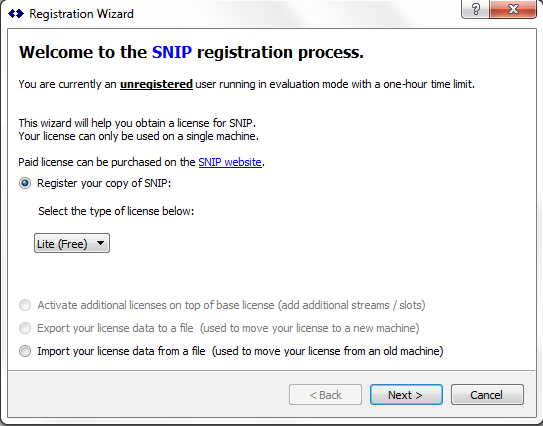
In this example, we will register a Lite (Free) copy. Click “Next” to proceed to the next screen,
then fill in the required user details (marked with an *).
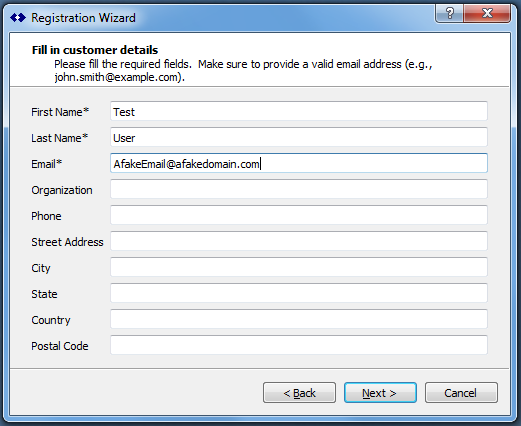
Click “Next” again to proceed to the legal agreement page.
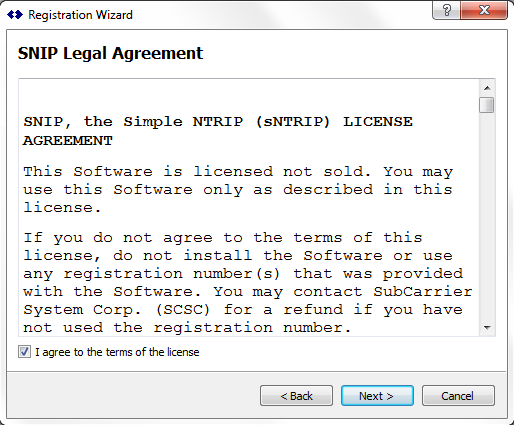
On the following page, review the license you are trying to register, then click on the “Register” button. SNIP will try to communicate with our online secure server to validate the information, so please ensure that there is active Internet connection. After a few seconds, an “Registration completed” message will be displayed.
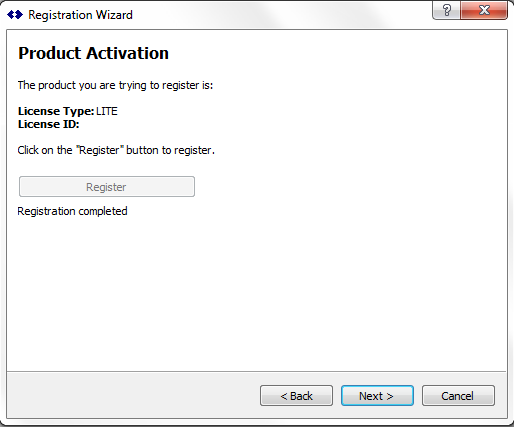
At this point, you license file should have been generated. Simply click “Next” and review the license privilege in the next page. Restart SNIP, and the next change will take effect.
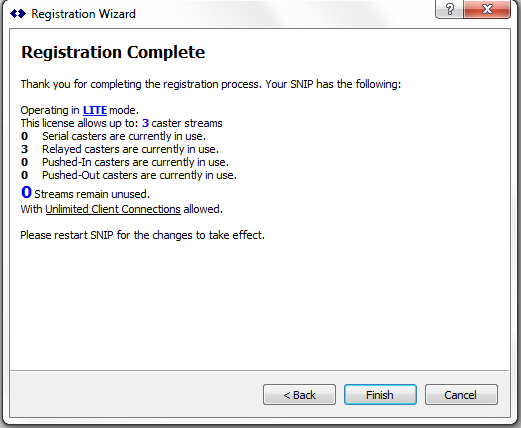
Hint: If you ever move SNIP to another location on your hard drive, be sure to move the license file that has been created as well. Also be sure to update the location where your new data files will be kept, if needed.
Before you do this, be sure to back up all your key SNIP files.
Registering a Paid copy of SNIP.
A paid license for SNIP allows more features than the Lite (free) license. The in-app registration process is the same as the Lite license.
Upgrading to a paid copy of SNIP can occur at any time, and your users’ various stream settings will not be lost. See the pricing page for a comparison of the various product levels offered. All paid licenses are perpetual including future upgrades.
The license key from each purchase can be used on a single machine at any given time. Like all SNIP licenses, the resulting license key is node-locked to the machine on which it was registered.
To register a paid copy of SNIP one requires a license key. This is obtained from the use-snip.com web site here using a typical shopping cart process. Once created, the key is shown on the web page and also mailed to your email address. A typical license key web page looks like this:
| Payment Status: | Complete |
| Payment Method: | xxxx |
| Date: | March XX, 20XX |
| Subtotal | $765.00 |
| Total Price: | $765.00 |
| License Keys: | |
| Basic | f175d45b9226f8c3d9c5a42a919348c1 |
While a typical license key email looks like the example below. The email will be sent from snip@use-snip.com and the subject line will be “Purchase Receipt“. Please check your spam filters if you do not receive it within a few minutes of your order.
|
||
|
To register a copy of SNIP with a valid product key the process flow is the same as before except for entering the key one the 1st page of the registration wizard. Select the Paid License drop down item.
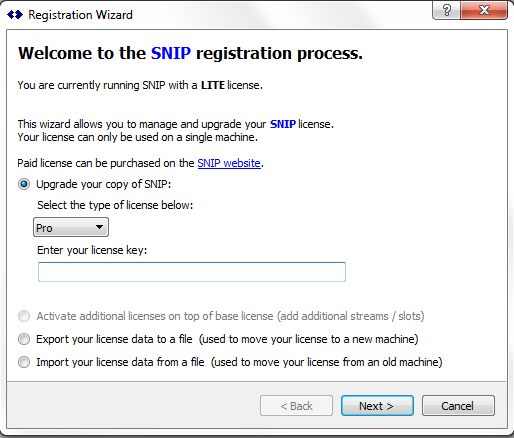
Enter your license key, press Next, and wait a moment.
SNIP will contact our registration server to validate the key and obtain needed data.
Note: This requires that SNIP be able to access the internet when performing the registration process.
If the key is accepted, the the wizard will move ahead to the customer detail page again. For a paid SNIP license we must collect some more information (valid address etc.), indicated by the additional * symbols. Please fill in the additional data.
Note: The person installing SNIP need not be the same as the person who purchased it. As an example, if your corporate buyer obtained your product key for you, you should still use your own email and contact here. This information will only be used to inform you of SNIP upgrades and product enhancements. We will not provide your contact details to others or use it to market at you.
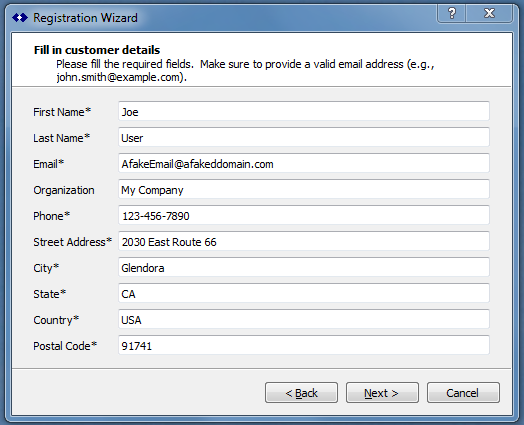
The rest of the steps are the same as in the Lite registration. Simply activate the license, review your license privilege, then restart SNIP.
Download your own copy of SNIP today
