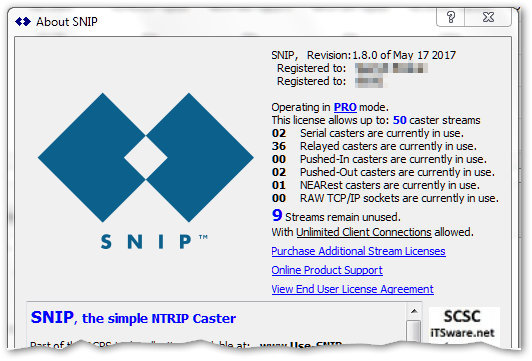How can I tell if I am registered?
Look at the details found in the upper right corner of the About dialog.
In the Help menu, use the About… menu item.
Here is a user who has not registered (and is in the one-hour at a time Evaluation mode).
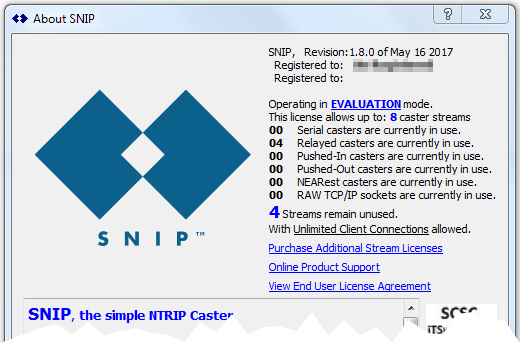
Here is a user who has registered in the Lite mode.
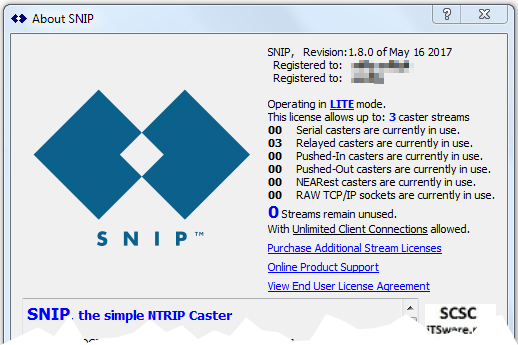
Here is a user who has registered in the Basic mode.
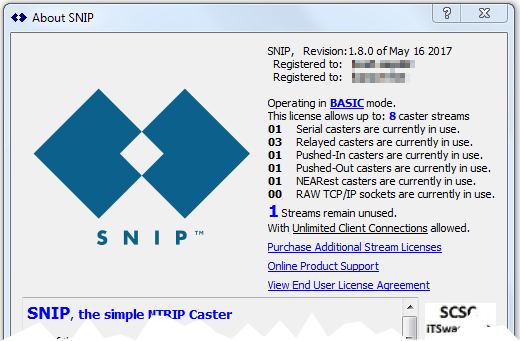
Here is a user who has registered in the Pro mode (obviously we feel everyone should do this).
As you can see, the primary differences between the modes is the number and types of simultaneous data streams that are supported. Consult the features and pricing table for a few more details on these features.
Hint: If you are new to NTRIP Casters and using RTCM SC104 corrections in general. And if you are simply trying to connect a low cost GNSS device such as a uBlox over a serial port or by way of RTKLIB stream caster and now you need a proper NTRIP Caster to send the data to multiple clients… Then it is very probable that you will be 100% satisfied with our community Lite edition. As your needs grow, please consider the other editions.
Note: From beta release 0.9.8 onward, the license model used in SNIP was changed to use a flexible licensing scheme to better support our paying customers. In the current model a SNIP operator can operate as many simultaneous data streams allocated to whatever stream types best suit their needs up to their slot limit. And additional data streams can be purchased using add-on licenses as deployment needs grow.
Many useful core features of SNIP are not permitted in the freely available Lite edition. These include abilities such as: running a NEARest Base Station mountPt stream, using the PUSH-In connection reservation system, viewing additional message decoder details of RTCM3 and RTCM2 messages, and allowing RAW TCP/IP connections for legacy devices. All the PFAT abilities beyond Parse are also disabled in the Lite model.
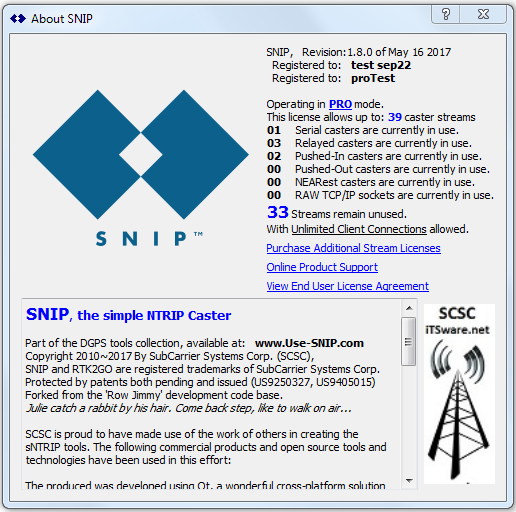
The SNIP registration process requires the use of an SSL socket. So does the use of Google maps and some other core features. If you are having problems with registration, or with displaying maps, it may be that your machine lacks the ability to make an SSL connection. This artiticle shows how to install a set of SSL drivers on your PC.