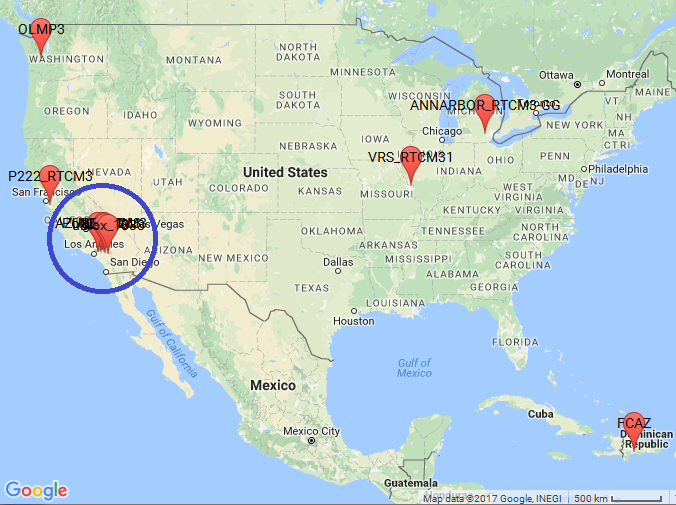The use of “NEAR” mountPt feature (default name: NEAR2 and NEAR3 for RTCM2 and RTCM3 data streams) can be used to allow your NTRIP Clients to easily connect to the closest operational base station without having to examine the contents of each entry found in the Caster table.
The NEAR feature allows the the SNIP operator to set up a sub-set of the Base Stations in their network and federate these into a common group. NTRIP Clients which connect to a NEAR stream are then automatically connected to the closest Base Station for their reported location. Other NTRIP Clients can also connect to these stations directly, or to any other station in the SNIP network as well. This allows operating a network containing widely dispersed Base Stations while still providing a “local” single point NEAR connection ability.
Background
Supporting a “nearest” mountPt is an often requested feature by SNIP users. The basic concept is to support a “NEAR” mountPt functionality wherein any NTRIP Client can connect to SNIP, and then periodically send its current NMEA-183 $GGA sentence to SNIP. The client then receives the nearest, closest (i.e. “best”) data stream for its location. This result is connecting each NTRIP Client to the best data from among the caster streams that copy of SNIP offers, as opposed to creating a unique stream for that specific user such as a more classical Virtual Reference Station connection (VRS) would do.
It is generally presumed that such functionality will also periodically re-evaluate what stream is sent. This means a moving user can be assured that it will always get the best data (best connection) as it changes location. It is further presumed that if the best data is not in fact available at that moment (due to data drop-outs, etc.) that the Caster will determine the “next best” and seamlessly send that along. SNIP does this as well and will use a hysteresis distance value set by the SNIP operator to determine how often changing casters will occur.
SNIP’s unique features also allow creating a defined “region” where qualifying nearby base stations form a part of the NEAR base station pool. This can be used to operate local NEAR mountPt while still having other base station streams located anywhere in the world on the same SNIP NTRIP Caster installation. The setup details can be found here.
As a general rule these “NEAR” mountPts are provided for RTCM3 and RTCM2 streams and do not differentiate between GPS, GLO and other content types in each message format. SNIP provides the operator easy checkbox style controls to select what message content are to be allowed in each “pool” to control this. There are also a few technical issues with switching a live stream of corrections dealing with the need to make sure the new current ECEF is used by the clients, SNIP manages these issues for each client. Performing an Automatic fall-over to the next best base station when a stream fails is also an expected feature in such systems. SNIP handles all of these issues.
For SNIP deployments this is a paid feature only [it is not supported in the free Lite model]. But the evaluation mode offers a useful way for new users to fully evaluate this feature.
Set Up
Here is a link to primary set-up dialog used to control NEAR settings.
Best Practices
This article serves to provide a few remarks on the practical details of using NEAR mountPts with your NTRIP Clients.
Status:
Released for general use as of SNIP revision1.4.0, released on February 14th 2017