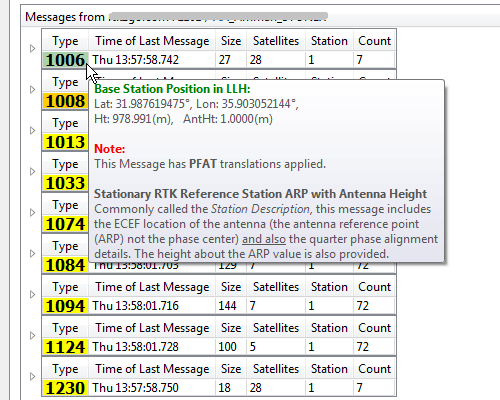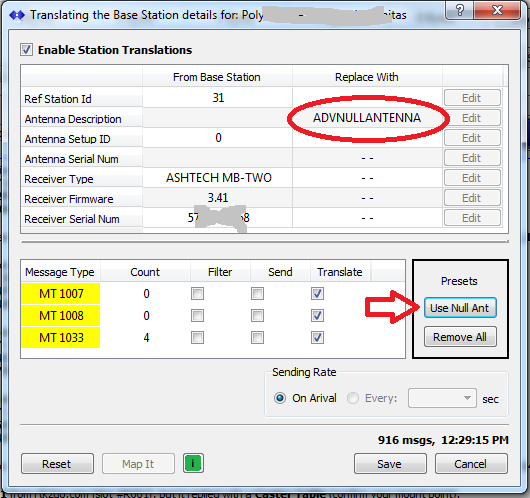What is new in the SNIP 2_06_00 release – released November 8th
(updating the prior release of 2_05_01 on October 9th 2018)
This is the next release of SNIP following the Rev 2_05_01 release of October. This release contains a number of refinements to different areas of SNIP in response to user requests. Further improvement in how PFAT works when vanity names are used, major increases in MSM message decoding and a new Translate ability for adding ADVNULLANTENNA into messages when needed. It is recommended that all deployments upgrade to this edition.
This release supports both 32-bit and 64-bit installations in Windows. It is recommended that all Windows 32/64 SNIP installations now update to using this release. The 64-bit Ubuntu release with identical features remains pending at this time.
Notable changes in the release include
Changes were made to several key areas of SNIP including:
MSM Message decoding added to RTCM Viewer
- The RTCM3 Decoder dialog has been improved to support the detailed decoding of MSM messages.
- Described more fully in this article.
- Several other RTCM3.x message types are now decoded as well.
- Message signal types are denoted using RINEX terms
New Translate PFAT Control for Station Text Data
- Described more fully in this article, another PFAT translate control.
- The control allows changing and adding descriptive text about the base station.
- The primary initial use is to add ADV NULL ANTENNA text to selected Base Stations.
- This is described more fully in this article.
Other Changes of Note
- Some further logic improvements in the way vanity names are handled have been added.
- Various minor changes to the labels used to display and track connected Base Station from user input.
- Each Stream is highlighted wherever PFAT operations are active on it. Along with similar highlighting for any non-parsed streams, this aids the operator to quickly see how the stream has been set up.
- Minor changes to web pages to remove odd characters due to cross language issues.
- Improved handling of ill formed NMEA sentences when the checksum value was very ill formed.
- Counts of SVs shown in RTCM table entries are shown only for matching GNSS types, not all SVs present.
Updating
Like all Rev 2.x releases on the Windows platform, one-click and painless ! The built-in installer will inform you when a new release is issued. You can also check on this manually at any time.
When you upgrade (there is no reason not to) the installer will download the new image and install itself, leaving all of your current settings in place. The SNIP node is taken offline for about 90 seconds before service can then resume.
Please tell us how you use SNIP and how we can make it better. Feel free to use the free text areas in the survey below to tell us anything else you think we should know.
Drive SNIP’s Feature list by completing this feedback survey
New to SNIP? Take a quick tour.
SNIP is an NTRIP Caster. You can also use SNIP as an NTRIP Server with your existing GNSS devices. Many deployments use a single paid copy of SNIP (Basic or Pro) in conjuration with multiple copies of SNIP Lite to set up their entire network. This configuration is very cost effective when the GNSS device vendor charges for providing an NTRIP Server option.
If you are seeking for an NTRIP Client, try one of the products mentioned here or here.
You can always obtain the most current release of SNIP here.