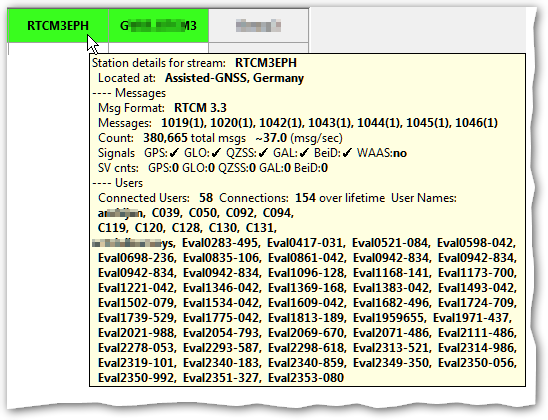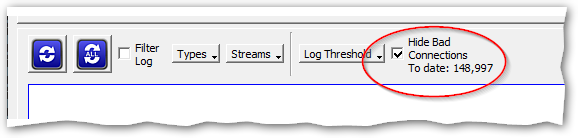What is new in the SNIP 3_18_00 release – released May 13th, 2025
(updating the prior release of 3_17_00 issued on December 12th, 2024).
This is the next production release of SNIP following the Rev 3_17 release. This release contains both major and minor improvements in response to user requests. This release supports both 32-bit and 64-bit installations on all Windows Platforms from Windows 7 to the current editions.
It is recommended that all Windows SNIP installations now update to using this release.
Changes in this release include
Stream Tool Tips
A race condition in the way tool tips were created for Push-In streams in Rev 3.17 has been removed. This could cause SNIP to crash if the tip was being created at the very moment the Push-In stream was disconnecting. Only deployments with many constantly re-connecting Push-In were statistically likely to be affected by this.
Extensive rework of how the tool tips updating for streams are triggered was also undertaken in this revision (SNIP makes extensive use of tool tips to provide an easy summary of a data streams). This becomes an issue for large deployments. The primary concern is not to waste processing time updating many dozens of tips which the operator never sees. In the new system tips are only generated when a user moves the mouse near/over each stream display. The process is adaptive, but most deployments will never notice this. Moderate sized deployments (those with a few hundred base stations) may notice a second or so of delay before the base station tip appears. Larger deployments (those with >500 base stations) are still given a right-click menu item to update the tip when wanted.
The information content of the tip also has been expanded in some use cases to show additional details about the connected end users, the source agent, and the source IP (when suitable). The tip information (with this additional data) is also used in various issued reports. And if the requesting party for the report has the administrative rights to view it, the additional data is also present. For example, more detailed information about who (what user accounts) is connected to a given base is only shown to selected parties to preserve privacy.
Secure Sockets TLS / SSL
The display of security certificate data (the CERT viewer) has been expanded to have additional functionality. Additional CERT details are now shown. The SHA-256 digest for the CERT is now shown (as well as the MD5 digest). This can be of value with some GNSS devices that use a digest hash (also called a fingerprint) to validate a CERT. The Septentrio Mosaic X5 is a popular example of this.
The contents of the CERT viewer can now be exported to the clipboard as a convenience.
The Push-In reservation option “must use a secure socket” is now respected when set. Such connections MUST occur over one of the secure ports on the Caster to be accepted (typically 2102).
Additional console log warnings have been developed to assist the SNIP operator when a secure connection tries to connect to a non-secure connection.
The example demo CERT and private keys that are shipped with SNIP have been updated to reflect a new expiration date of April 30th 2030. The prior key set (which is now past its defined lifetime) is also included simply for reference. It should be stressed these are self-signed keys provided only as an example. And when everyone also has the same private key there is always a risk of abuse, so deployments wanting to use secure NTRIP should always get their own keys.
Raw TCP / IP
Improved the disconnect logic method when a Raw TCP/IP socket has been open for an extended periods of time without any data transfer.
The logic for handling the “#SNIP:” connection method improved (see this article regarding this method of supporting pre NTRIP Client devices).
Map Displays
The three menu items under Reports for Map View of Bases, View of Bases and Users, and View of Users have each been extended to provide two rendering choices. Now each can be selected with the option Static Map (which does not regenerate once rendered) or with Auto Refresh Map (which will periodically update and redraw itself).
Push-Out Connections
The connection feature “skip Ok” has been restored (it had been removed in recent editions of SNIP) for use in Push-Out connections. This feature is used when the remote socket which the Push-Out connection on SNIP is connecting to does not have any mechanism to make a reply with “200 Ok” back. The typical http/html connection will provide this as an indication that sending data should then commence. When checked, data is immediately sent to the remote host after the connection is made.
NTRIP Client Connections
Improved the error report details in the disconnect reports placed into console and log files.
The NTRIP Agent string value was also added to the details in disconnect reports.
Tests for clients sending in excessive NMEA are now performed after the initial connection, rather than waiting for a full minutes before starting as has been done before. Poorly configured client devices sending large amounts of unwanted NMEA data were causing problems for some deployments. This change in logic detects and overcomes that.
Miscellaneous Improvements
In several places for data entry in User and Customer Accounts and for Push-In reservations an improved diacritical mark translator has been implemented. This tool removes unwanted diacritical marks appearing in the Latin1-5 alphabets as well as all html marks, replacing them with their simple ASCII counterparts. [Aside: for various historical reasons text of NTRIP is often limited to only the ASCII character set. In the new NTRIP Rev2.1 effort (now in development and testing) there is support for a full UTF-8 character range which will mitigate this in a few places where backwards compatibility would not be harmed.]
Changed the allowed range of NMEA messages present per message packet to be wider, from 10~50 to be 5~150. This control (found in the Preferences Dialog) sets a threshold for how many NMEA $GGA sentences are allowed before an NTRIP Client is disconnected. An ideal NTRIP Client would not send more than one every few seconds, but many poorly written client exceed this.
An Isolated License checking model for secure installations has been completed and is deployed with this release. This feature is used by a few deployments that operate completely separated from the public internet to allow them to validate the license keys for SNIP and various Plug-Ins.
Additional bots were added to the table of rejected bots, with minor updates to account for new releases in some bot models.
Corrected a minor problem in CRC calculations found in older models of SNIP. When you first start the new Rev 3.18 release this will be detected and corrected. A warning notice is shown that the values where found to be incorrect and suggesting a restart. However, at the point the older CRC values will have been corrected for you and you need take no immediate action. The next time you start SNIP the correct values will be used.
Report and tool tip formatting used for large numbers of connected users (NTRIP Clients) was revised to place no more than five account names per line to prevent overly wide tool tip displays.
Improve URL open call to use file:/// format in some places. Needed to support newer models of Windows so they could open local files with the default browser.
Minor logic changes to better support very old NTRIP Rev1 devices that do not send a suitable Agent String in the header.
Connections from invasive non-NTRIP devices (typically these are browsers, search agents, and web bots) can now be easily dropped and ignored. An exception is made for browsers making SNIP command requests and reports. This setting is found in the Preferences dialog and defaults to being disabled. Busy Casters will likely want to enable this setting.
A deployment has requested an easy way to hide/show reoccurring bad connections from former users and others. The general goal being to remove this from the visual console log. This has been created as part of Rev 3.18 as a simple checkbox switch. See the image below. When checked, significantly fewer details about bad connections are shown in the display. The details in the weekly log are not affected by this. As a general practice, it is best to stop such connections from occurring (the IP Ban/Block dialog provides several powerful ways to block users by account, IP used, device used, etc.)
How to Update…
Updates to SNIP are always free and easy. Your Caster will be offline about 3 minutes. From within SNIP, simply use the menu item Help ⇒ Check for Updates… Your update will be downloaded from our secure servers. Then you will be asked to allow SNIP to restart and update itself. On some Windows 10 and 11 systems you must also manually exit the current copy of SNIP to complete the update. It takes about three minutes to do and have your Caster back on-line. All your prior settings and user data details are preserved. That’s all there is to it!