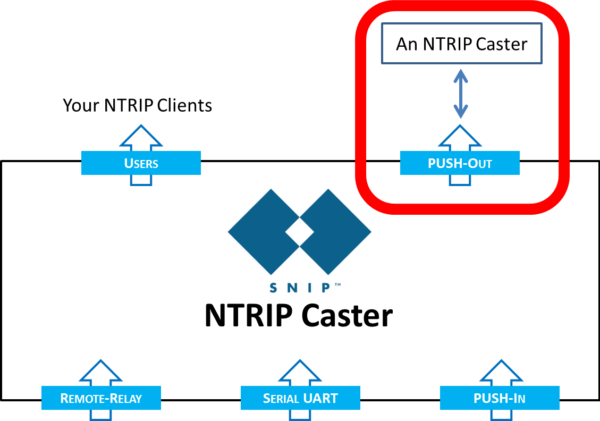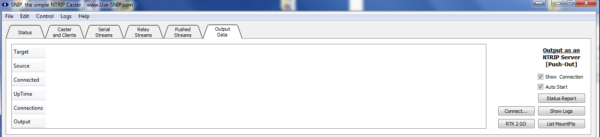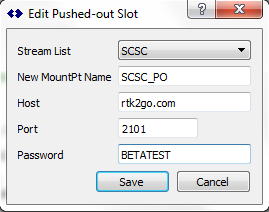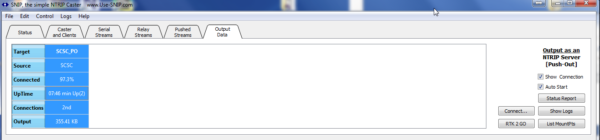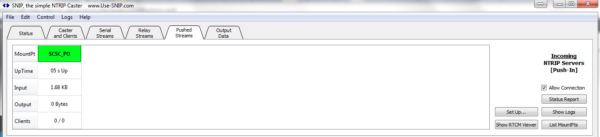Sending data FROM you SNIP installation to another machine (SNIP or any other Caster) is called PUSH-Out data. You need the access credentials from the other machine before proceeding (to allow your stream to log on to that Caster). Here is how to set it up.
SNIP‘s pushed-out data feature allows users to push a data stream onto another caster in order to by pass the requirement of owning a static server. This guide will give an overview on how this is done.
Click on the “Connect…” button, a new set up dialog will be shown.
The “Stream List” drop down will be the source data stream that will be pushed onto the target caster. The data field below are the settings for the target caster.
Currently, SNIP provides a free caster that allows any SNIP user to push their data onto the “RTK2go.com” domain, and be connected by any client. You need not use RTK2go.com as you can connect to any caster you choose.
On the target caster, the pushed-out data stream will be shown as a pushed-in stream.
That is all there is to it.
Hint: On your SNIP machine, any inbound correction will appear in the PUSH-In tab (Pushed Streams).