This article describes how to add a Base Station Restriction to user accounts in the SNIP NTRIP Caster.
The Base Station Restrictions tab
This tab is used to control the Base Stations (the mountPt names) which the User Account is allowed to connect to. Use this feature to restrict the list of Base Stations which an individual user account can connect to on your Caster. You can also specify specific Bases Stations which the user account is prohibited from connecting to. The restriction process also works on hidden mountPts.
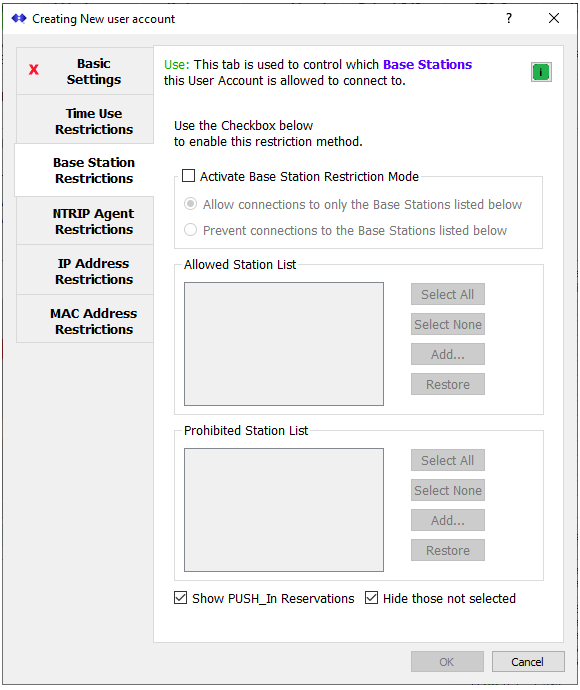
This restriction is disabled for each user account by default.
This tab follows a common pattern used in several other restrictions tabs. The top portion contains a terse usage summary and the green “i” information icon which will bring up this page in the knowledge base. Below this (not shown) is a status line which will report any errors in user input when present.
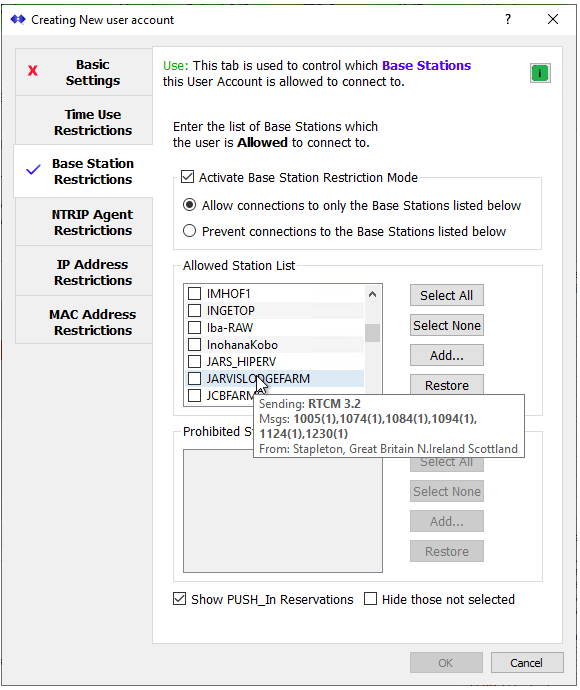 The master On/Off checkbox (“activate”) is used to control the overall operation of the restriction. Uncheck this to quickly disable the restriction for the current user account. Your last set of settings are preserved.
The master On/Off checkbox (“activate”) is used to control the overall operation of the restriction. Uncheck this to quickly disable the restriction for the current user account. Your last set of settings are preserved.
Inside the activate area are two radio buttons that control which of the two lists will be applied and how.
The Allow connections… radio button enables checking the “Allow” list against the incoming user account connection. A match is required to connect. If the list is empty, this process is skipped.
The Prevent connections… radio button enables checking the “Prohibited” list against the incoming connection. Any match and the user account is not allowed to connect.
In the image at right, a number of Base Stations are shown which might be checked to allow this user to connect to them. The tool-tip is showing additional useful details about the Base Station the mouse is hovering over. In this case you can see the Base Station is located in Stapleton, England and is sending MSM message content.
The checkbox Show Push-In Reservations will (when checked) populate the list and the combo shown in the Add… dialog with any Push-In reservations present. When not checked, only currently active Base Stations are shown in the lists. The Add… dialog can be used to add any Base Station mountPts required.
When a user with this account connects, the requested Base Station mountPt name is checked against the Allowed and Prohibited lists, if the Activate checkbox is enabled. If the user is not allowed to connect due to this restriction, an entry in the console log is added to inform the operator.
The most typical use case is a Caster operator that wishes to ensure that a given user account connects only to a list of Base Stations which they are authorized to use.
Note: The Base Station Restrictions tab is an advanced feature. It requires a Pro license and depends on the presences of an active “Enhanced User Management” Plug-In to be used.
About other user account restrictions.
