This article reviews a PFAT Translation feature that allows the SNIP operator to translate and convent messages to send the ADVNULLANTENNA keyword when needed. This ability has use with some GNSS rover devices to inform them that various calibrations offsets associated with the Base Station antenna have already be taken take of in the provided observations data stream.
This is done using the Base Station Details dialog, shown below.
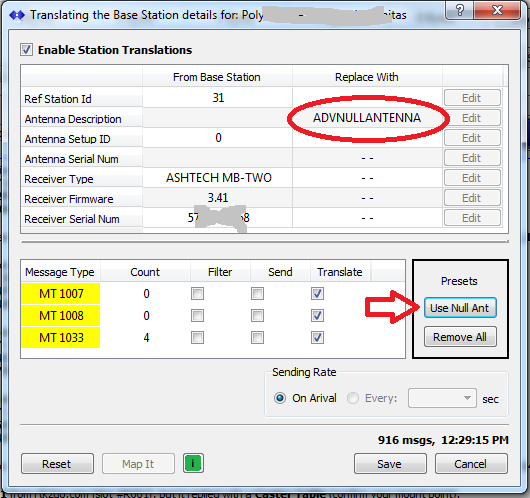
In the above example the ADVNULLANTENNA term has been added to the RTCM3 MT1033 which this Base Station sends. The remaining data, such as the use of an Ashtech GNSS, remains unchanged.
Sending the translated message with this additional Null Ant data content (in RTCM3 Message Types 1007, 1008, and 1033), rather than a blank entry or another text entry, is helpful. It informs certain models of NTRIP Clients (Rovers) that the antenna phase and offset bias corrections have already been removed from observation data provided by the Base Station.
Basic Setup and Use
Pressing the button Use Null Ant causes the ADVNULLANTENNA keyword to be used (unless it is already present in which case no changes are made). The three relevant messages are then translated each time they appear.
If a compound string like “ADVNULLANTENNA NONE” is found, the term NONE is removed. Any existing antenna description string is removed. The similar terms “NULLANTENNA” and “GPPNULLANTENNA” are replaced by the more common term: ADVNULLANTENNA.
Note that some Base Stations will send only message type 1007, others 1008, while many send both 1007 and 1033. Still others (such as the device above) send only 1033. This is indicated by the value zero for the message counts in the above image. SNIP deals with all of that for you, simply translating any message found in the data stream when they occur with the current settings.
Pressing the button Remove All causes all these messages (1007, 1008, and 1033) to be filtered out of the subject stream when they occur.
Pressing the button Reset causes all the settings to revert to their original values. All of the messages (1007, 1008, and 1033) are then sent without any translation.
Like all Translate dialogs. the master on/off checkbox at the top of the dialog can be used to enable or disable the settings as a group. [Hint: This can be helpful when debugging, as any prior data entered is not lost.]
This is part of a PFAT Translate dialog which allows the general control of the Base Station static information, shown above. In the SNIP this dialog is implements the ability to change several other data values as required.
You can read more about the use of the ADVNULLANTENNA keyword in this article.
You can read more about the use of the Base Station Details dialog in this article.
