The SNIP Caster allows you to set up a variety of special features for each individual data stream type. A few other features are set on a Caster-wide basis. This article describes some of the more common features with links for further information.
Logging a Data Stream
The raw data from any data stream can be logged (or not) for any given data stream for further use. The files are automatically named with a date and time code appended. These files can then be translated into RINEX and other formats using many freely available tools. The rate at which the files are created (typically every 4, 12, or 24 hours) can be selected. Each log file, once completed, can be automatically compressed. The log files can also automatically be sent to a remote FTP site for long term storage.
Learn more about this feature here.
In-work: In pending SNIP Release 2.x (now in development), you will also be able to select the processing point where the log file is written from. This allows, for example, keeping either raw data (as is supported today), or the final post-processed data which was sent to connected NTRIP Client devices.
Parse Data Stream
One of the key concepts in SNIP is parsing the data stream itself. When parsing is enabled, SNIP decodes and operates on RTCM3.x messages (and to a lesser degree RTCM2.x messages) present in the data stream. This allows (among many other benefits) using the data for navigation filters, decoding the message for further examination, plotting the resulting data, and the ability to filter and translate the data for various application needs. When parsing is not enabled on a stream, SNIP treats that stream as a bent pipe, simply passing along the input data to all connected users.
Learn more about this feature here.
In-work: The pending SNIP Release 2.x (now in development), introduces the concept of PFAT. PFAT (today available only on the more costly Enterprise models of SNIP) will be added to Basic and Pro editions. In essence, PFAT allows setting more options for each data stream to Parse it, Filter it, Add content to it, and Translate it to support different application needs. Stay tuned for details.
Navigation with the Data Stream
 SNIP provides a basic set of navigation filters that can be used with any RTCM3.x data stream to provide a simple navigation solution. A wide number of common graphical outputs are provided. This feature can be used to quickly confirm that a data stream is providing useful observational data.
SNIP provides a basic set of navigation filters that can be used with any RTCM3.x data stream to provide a simple navigation solution. A wide number of common graphical outputs are provided. This feature can be used to quickly confirm that a data stream is providing useful observational data.
Learn more about this feature here.
Decoding the Data Stream
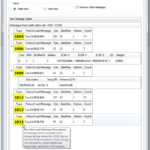 SNIP provides a bit level message decoder that can be used with any RTCM3.x data stream to examine the message contents. This feature (along with a universal decoder that handles several other formats) can be used to quickly review the detailed contents of a data stream.
SNIP provides a bit level message decoder that can be used with any RTCM3.x data stream to examine the message contents. This feature (along with a universal decoder that handles several other formats) can be used to quickly review the detailed contents of a data stream.
Learn more about this feature and related decoders here.
Automatic Caster Table Entries
When parsing is enabled, SNIP will decode the RTCM3.x message contents and from this determine the correct Caster Table entry details. As a result, SNIP automatically provides a suitable Caster Table entry for any stream when none is provided. Grossly incorrect entries are corrected, and after the first 15 minutes of operation, the current entry is then reevaluated to confirm correctness. In keeping with its “simple NTRIP” roots, SNIP does this automatically.
Requesting Rover’s NMEA-183 location
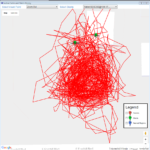 There are conditions when the SNIP operator desires that the NTRIP Clients periodically send in their NMEA-183 location estimates. The most common use case is then to be able to easily track where your NTRIP Clients (Rovers) have connected from. Those clients reporting their positions can then be mapped and displayed.
There are conditions when the SNIP operator desires that the NTRIP Clients periodically send in their NMEA-183 location estimates. The most common use case is then to be able to easily track where your NTRIP Clients (Rovers) have connected from. Those clients reporting their positions can then be mapped and displayed.
Learn more about enabling this feature here.
Using a Vanity MountPt name
There are times where the SNIP operator may want to rename a MountPt in the Caster Table that others will see. This often occurs when building a federated network where some of the Base Station mountPt names follow conventions set by other Caster operators. SNIP overcomes this difficulty by allowing a vanity name to be assigned to any data stream from a remote-relay source. This feature is implemented with the edit box “New MountPt” which is found in the Caster Setup Dialog under Processing Options, right next to Hide Entry .
Hiding a MountPt in the Caster Table
There are times where the SNIP operator may not want to publish the full set of available MountPts in the Caster Table for others to see. SNIP supports this functionality, allowing the operator to hide any data stream desired. Learn more about this feature here. This feature is implemented with an check box “Hide Entry” which is found in the Caster Setup Dialog under Processing Options, right next to the New MountPt edit box.
Requiring a Connection Password
SNIP provides both an OPEN and a CLOSED mode of operation for the NTRIP Caster. The owner can choose to operate his/her SNIP Caster in an open mode where any party (without prior authorization) can freely connect to the data streams. The RTK2go.com and NTRIP.use-snip.com machines are examples of open Casters. Alternatively (and more commonly used by our customers), when SNIP operates in its closed mode, the operator creates specific user accounts with individual passwords to access any of the the data streams.
Learn more about this feature here.
Plotting Connected Users
SNIP provides a basic AVL (automatic vehicle location) functionality to plot the reported location of any NTRIP Client (Rover devices) sending NMEA-183 data back to the Caster. At present this is updated at a 0.5 Hz rate.
Learn more about this feature here and here.
In-work: In pending SNIP Release 2.x (requirements and road map being developed), several of our users have requested that SNIP provide for a more general data capture system from the Rover devices. The use cases for this tend to fall into two groups, those that simply want real-time AVI/AVL, and those that want to use the data link (often cellular) as a means to return data to a central office. Various Open Farm data initiatives also pertain to this for Precision Ag users. If you have requirements that pertain to this, please drop us a note.
Plotting Data Stream Use
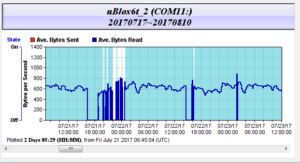 For each data stream, SNIP provides basic data stream plots of how much data was sourced and served and how often a stream was operational. Simple graphical views allow daily and real-time views as well as the prior month’s operational data to be displayed.
For each data stream, SNIP provides basic data stream plots of how much data was sourced and served and how often a stream was operational. Simple graphical views allow daily and real-time views as well as the prior month’s operational data to be displayed.
Learn more about this feature here.
Use with NEARest MountPt Methods
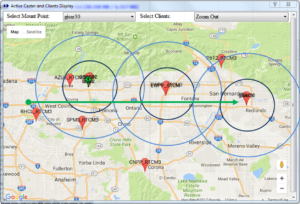 Any active and stable data streams can also be part of a NEARest mountPt system. The NEAR functionality of SNIP allows creating one or more MountPts (in user defined coverage regions) that will automatically connect any NTRIP Client (Rover device) to the closest Base Station near its report location. The use of NEAR MountPt is very popular with operators who do not want their end users in the field to enter different mountPt strings as they move around in the coverage region. SNIP manages each user connection, sending additional data messages when an NTRIP Client is switched to another data source.
Any active and stable data streams can also be part of a NEARest mountPt system. The NEAR functionality of SNIP allows creating one or more MountPts (in user defined coverage regions) that will automatically connect any NTRIP Client (Rover device) to the closest Base Station near its report location. The use of NEAR MountPt is very popular with operators who do not want their end users in the field to enter different mountPt strings as they move around in the coverage region. SNIP manages each user connection, sending additional data messages when an NTRIP Client is switched to another data source.
Learn more about this feature here.
Each of these features can be selected and set for the data stream in question. Once set, the values selected for the stream persist between runs of SNIP, providing an automatic configuration each time the tool is run.
