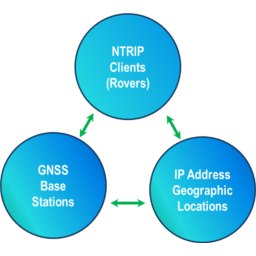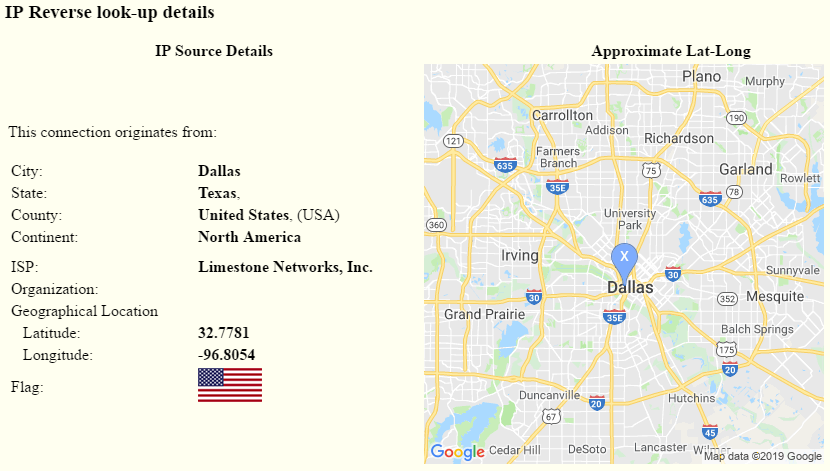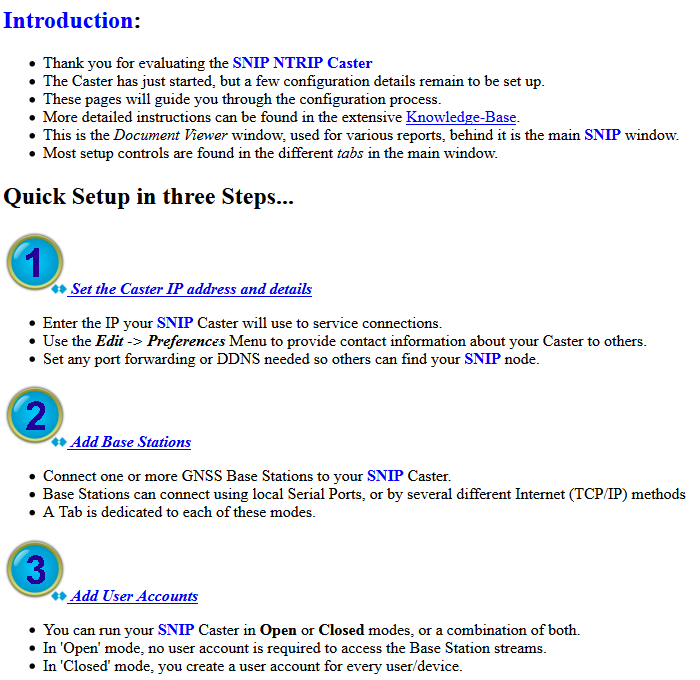What is new in the SNIP 2_07_00 release – released January 27
(updating the prior release of 2_06_00 on November 8th 2018)
This is the next release of SNIP following the Rev 2_06 release. This release contains a number of major new features as well as several more minor SNIP improvements in response to user requests. It is recommended that all deployments upgrade to this edition.
This release supports both 32-bit and 64-bit installations in Windows. It is recommended that all Windows 32/64 SNIP installations now update to using this release. The 64-bit Ubuntu release with identical features remains pending at this time.
Notable changes in the release include
Changes include several newly added features in SNIP including:
Linked Reports
Much more extensive Use of Linked reports between the Base Stations, the Users, and the IP addresses involved. Most of the reports in the document viewer now quickly link to other reports with a single mouse click.
Geo Reverse IP Look-up
SNIP now comes with a Geographic Reverse IP look-up function that provides additional data about every IP address that connects to your machine. This has been integrated with various IP usage reports.
New User Quick Start Pages
With each new installation SNIP now provides some additional support tips and web pages to guide the operator over the process of initial Caster set up, adding new Base Stations, and Users accounts. A basic set of quick start articles are used to guide the operator and introduce the more detailed knowledge base pages.
Tool-Tips for non-Parsed Streams
Better Base Station tool tips have been implemented for non-Parsed (non RTCM) message streams. This allows displaying information taken from the Caster Table Entry in a fashion similar to the tips shown for parsed RTCM 3 streams. This feature was requested by users with CMR+ streams and also those with uBlox binary streams.
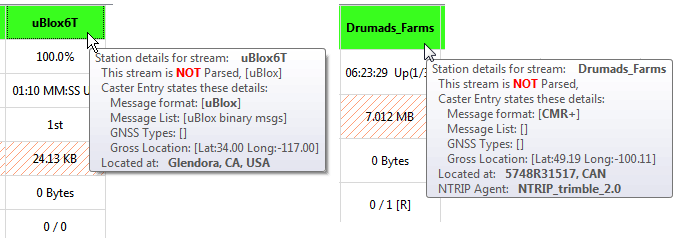
Trial Offer for Lite Users
A new Trial Offer feature has been implemented to allow existing Lite model users of SNIP to experience newly released features and consider upgrading their SNIP model. This feature is offered to the user for the first three times SNIP is started after a new upgrade. At each start, the user is given the opportunity to try the new features for several hours. Installations with a paid SNIP license (Basic, Pro or Enterprise) do not see this, as they already can use the new features. If you are upgrading a Lite model to Rev 2.07 you will see this when you restart.
Other Changes of Note
In addition, many minor improvements have been added in this release including:
Additional RTCM 3.x Combined Orbit and Clock Correction messages are now decoded (MT1060, 1066) in the RTCM viewer
The full set of station details and editors for the PFAT and the Base Station Translation function is now completed and released. This was first released in Rev 2.06 to allow users to replacing various Base Station details with any operator defined string (such as NULLANTENNA).
A new NEAR stream style has been created that allows combining different Trimble data streams with the message types from CMR, CMR+, CMRx, sCMRx, into a single NEAR stream in response to a user request.
A slow time-out option has been added to in the Remote-Relay stream connections setup to support precise clock and orbit data products. These data products send message traffic much more slowly and this prevents time out events from the default ~12 second threshold.
Removed the “unknown error” note on NTRIP Client disconnect events (when in fact there was no error present).
Corrected a minor bug where SNIP returned a Caster Table and also “SNIP2SNIP” connection advice to other SNIP nodes when only a Caster Table request was made.
Corrected a minor bug in the Base Station tool tips logic where a non-zero the Ant Height value was not shown unless other station details were also shown.
Added web site support for bulk slot purchases (25, 50, 100 slots) to ease installation flow for those deploying larger networks.
SNIP now returns a “favicon” whenever a browser device mistakenly tries to log on to a Base Station stream and then requests its icon. The SNIP® icon is used.