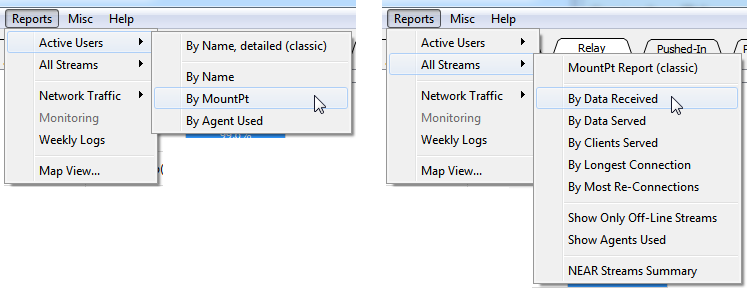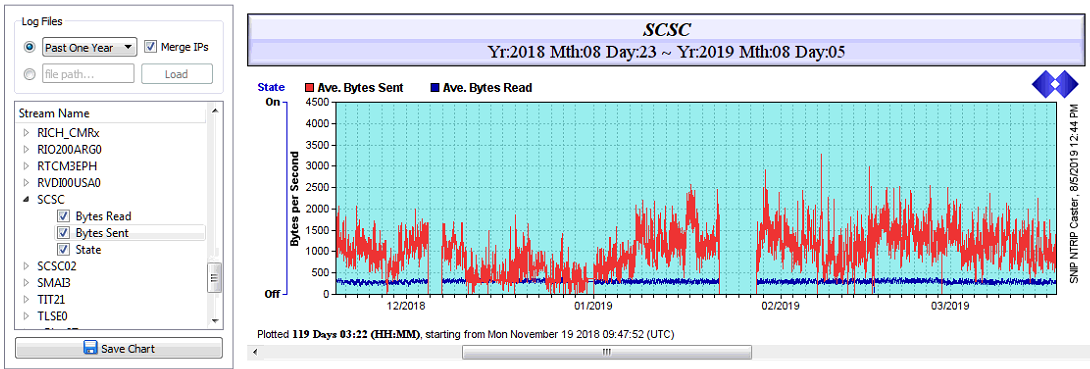What is new in the SNIP 2_10_00 release – released on August 6th 2019
(updating the prior release of 2_09_00 released on June 12th 2019)
This is the next production release of SNIP following the Rev 2_09 release. This release contains a few new features as well as the normal assortment of minor SNIP improvements and corrections in response to user requests. It is recommended that all deployments upgrade to this edition.
This release supports both 32-bit and 64-bit installations in Windows. It is recommended that all Windows 32/64 SNIP installations now update to using this release.
This is likely to be the second to last release of the Rev 2 SNIP series, first introduced in March of 2018. Development work is now underway on the new Rev 3 series where we will be introducing a set of “plug-in” utilities to support developing vertical market packages. The product road map includes packages for a SNIP general user accounting package (enable disable users), a world-wide 24/7 system integrity monitoring service, and better integration support for commercial web sites using SNIP.
Various changes in the release include
Changes include several newly added features in SNIP including:
- All of the report menu items have now been completed, allowing various usage reports to be issued and sorted in various ways. Reports are displayed in the document viewer with suitable hyperlinks to other related reports. More details about these reports can be found here.
- Users can now load much longer periods in the weekly log charts. SNIP now supports loading prior files ranging from one week to up to 3½ years in the past. This provides an easy visual way to compare and see trends in your collection of Base Stations.
- In this release the MSM type 3 message style is now decoded for all GNSS types (GPS, GLO, GAL, QZSS, Beidou) after a user device was observed to be sending it. This message contains code and carrier, but no CNo, and is not often used. SNIP now fully decodes MSM types 3~7, types 1 and 2 are not used and are not decoded in the parsed mode.
- Improvements were made to the default handling of CMR/CMR+ style mount Points in caster tables to support various older Trimble gear. Trimble gear is noticeably touchy about the Caster Tables it can successfully display and rejects many well formed tables (including any longer ones), not correctly populating the selection combo box. Typically the desired mountPt can be entered by hand when this occurs.
- Detected and overcame a minor bug found to exist in older Leica GR25 GNSS firmware. When sending MSM messages in older firmware, Leica SW inserted an incorrect “\r\” between the RTCM3 messages. SNIP now detects and removes this automatically before sending the data stream to clients.
- Several minor improvements to chart rendering and loading were made to increase speed and also to reject outlier data points. And the underlying chart utility that SNIP uses (Chart Director available from advsofteng.net) was upgraded to use release 6.3.
- The Geo-IP reverse lookup logic was improved to handle some odd corner cases of multiple different connections and connection types all originating from the same IP.
- The free use of Geo-IP reverse lookup logic has been extended to November 1st for all classes users (after which a subscription model will be used in the plug-in system).
- A count of the tracked SVs for each GNSS type (GPS, GLO, GAL, etc.) has been added to the pop-up tool tip report for each stream and also to the station report. (SV = space vehicle, or satellite)
- In the menu of each data steam, a new item Reset Connection Stats has been added. When invoked it will reset many of the counters associated with that data stream. The intended use is to reset a stream once some prior connection problem has been solved, so that further statistical data no longer counts the past event in the display.
- In the Display Current users dialog, a new tool tip has been added showing details of each user’s IP:port and the user agent string was added. Hover your mouse over any user cell in the table to see it.
How to Update…
Updates to SNIP are always free and easy, your Caster will be offline about 3 minutes. From within SNIP, simply use the menu item Help ⇒ Check for Updates… Your update will be downloaded from our secure servers and then you will be asked to allow SNIP to restart and update itself. That’s all there is to it!