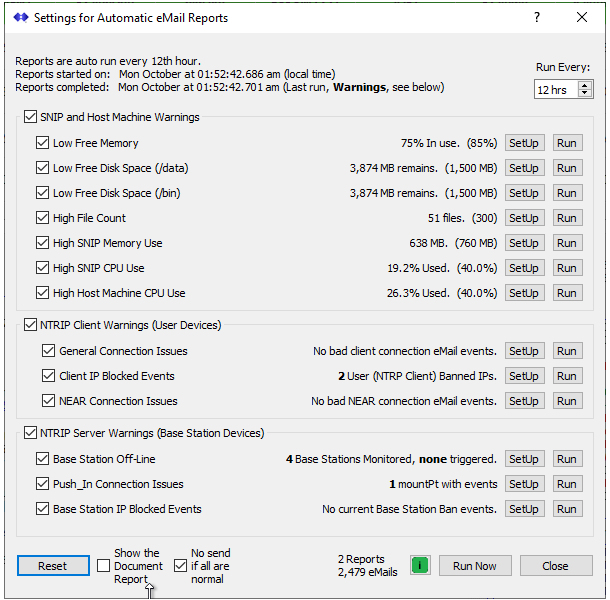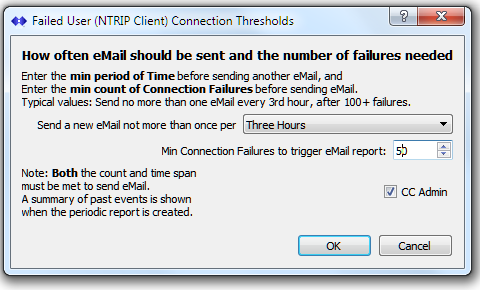What is new in the SNIP 3_02_00 release – released October 4th 2021
(updating the prior release of 3_01_00 of April 27th 2021)
Update: now shipping SNIP 3_02_15 release – released October 22nd 2021
The _15 release corrects a problem in the Edit Users Dialog where a
few users could not bring up the dialog. Please use the menu item
Help ⇒ Check for Update… to automatically install the new release.
This is the next production release of SNIP following the Rev 3_01 release. This release contains two related new features (the automatic reporting of various connection problems by eMail, and the use of eMail for user account names when connecting) as well as several minor SNIP corrections and improvements in response to user requests. It is recommended that all deployments upgrade to this edition.
This release supports both 32-bit and 64-bit installations on all Windows Platforms from Windows 7 to the current editions. It is strongly recommended that all Windows 32/64 SNIP installations now update to using this release.
Notable changes in this release include
Email Status and Error Reporting
SNIP now provides a fully automated method to inform the operator of connection errors and other events in real time. This is intended to reach out to the operator when problem conditions exist by sending email, thereby relieving the operator of the need to periodically log in and check the status of caster operations. Now, SNIP will contact you (and the user if so configured) when there are recurring connection problems. Sufficient details are provided to correct the problem in most cases.
Note: This new functionality makes extensive use the eMail Plug-In to send mail,
but can be used with or without that when the operator is logged into SNIP.
The type of events tracked are divided into three major sections. Each of these has several control settings which can be enabled or disabled as needed. Different knowledge base pages deal with the setup details.
Typical Set Up Dialog
Each of the specific control areas has its own dialog to set its ‘trigger threshold’ level. When the number of events for a given user and/or base have exceeded the threshold a warning eMail is issued. Additional emails may be issued every Nth hour thereafter (if the condition continues), based on the period the operator has set.
In the above example, any bad NTRIP Client connection that has occurred over 50 times in a row without success will cause an email to be sent containing the details of the bad connection. The email will be sent to the owner of the User Account and also CCed to the SNIP operator.
Tracking Off-Line Base Stations
This is one of the new features for NTRIP Server (Base Station) warnings. This implements a much requested feature–the ability to monitor and alert the operator when a given Base Station has gone off-line for a period of time greater than an established threshold. Read here for more details.
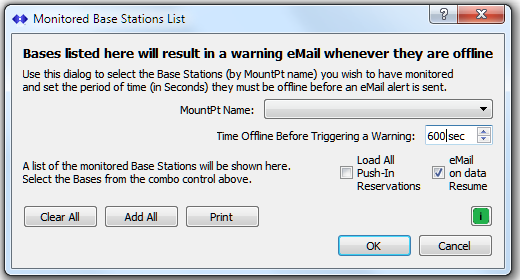
If you want to try this feature out on a Base Station which is known to fail on a regular basis, use AZU1_RTCM, nicknamed “old unfaithful” for its twice daily ~5 minute offline events. Set an event trigger time of under 120 seconds, as this station is typically offline for only 2~3 minutes each time. You can connect to this stream at one of our Casters at: ntrip.use-snip:2101
Using eMail for NTRIP Client user accounts
A new feature in this release of SNIP allows sending eMail to NTRIP Clients who log on using a valid email address for the User Account name. Read more about this feature here.
This extends the more common method of associating an eMail with a Customer Account and hence one or more User Accounts. The NTRIP Client Warnings process can use either method to determine a suitable eMail to be used when there is a Client connection problem.
This feature can be controlled in the Preferences Dialog (menu: Edit ⇒ Preferences…) and requires an active eMail Plug-In to be used.
Misc Improvements in this release
In this release we have a larger than average number of improvements to report. Some are minor, one is major, and a several reflect user requested changes or improvements. These touch nearly every aspect of the SNIP Caster, but for brevity we have simply provided them in the list below.
- An annoying long term memory leak has been eliminated. This caused a small leak every time an NTRIP Client tried to connect to a non-existent Caster stream. After a few hundred thousand such connections, the leak grew to become noticeable.
- Improvements were made to how RTCM2 content was detected and tracked. An invalid statistical assumption was corrected. As a result, the occasional incorrect detection of RTCM2 within certain RTCM3 only data streams has been eliminated.
- Limited decoding of the older Navcom / John Deere style message content has been added to the universal decoder logic.
- Various minor English errors and typos were corrected (such as occured → occurred, etc.).
- When a Base Station goes off-line and is reported in various reports and tables as no longer being present, the date-time displayed is now the time at which it went offline, rather than the time it first connected.
- The helpful instructions text included in each zip file containing a SNIP backup now has some additional instructions on how to use the files to transfer the Caster when moving SNIP to a new host. The original instructions (which are still present) were intended to restore a backup on the same machine. When transferring for use on a different machine a few installation details differ and this is now documented in the text.
- The NTRIP Client parsing process has been improved to better deal with NTRIP Client devices that incorrectly insert excessive white space when requesting a connection. The NTRIP specification, much like html, expects a single space (hex 0x20) between certain keywords. Some low end NTRIP Clients do not correctly implement this and/or do not remove whitespace from user input. SNIP silently corrects such errors (and many others) when found.
- An improvement in the PFAT Translate processing now detects incorrect LLH problems when a Base Station has been moved to a new location but is still sending its former location. When this occurs, the ‘gross’ correct LLH is used in place of the bad data. The trigger detection point is any offset greater than 5 meters. To fully correct this issue, the correct base station must still be dialed in either at the Base Station GNSS or in the PFAT translation values with the precise location when determined.
- In the dialog used to enter and edit User Accounts additional logic has been implemented to prevent inadvertent ‘double deletes’ from occurring. In prior editions of SNIP, when the dialog display was in a paused mode and the user deleted a specific entry, no visual feedback of the delete event was provided. If the user then deleted a 2nd time the very next item in the array of user accounts was also deleted. This resulted in losing recently entered user account entries to the confusion and annoyance of all concerned. In this release there is a visible indication of the delete event (the row is highlighted and the word DELETED is used) and additional logic prevents deleting the next entry if delete is pressed a 2nd time.
- A variety of additional formatting options have been added for RTCM2 message content when used in PUSH-Out support for UDP DSRC output formats. The output stream can be selected to include or to remove a final “<CR><LF>” between each message. The output stream can reflect the raw 30 bit parity of each source message data or can be expressed as even partly ‘stripped’ content with just the payload present. Consult this page for additional setup details.
- The tooltip summary display logic used with NEAR Streams will now no longer list every stream used in each of the pools (used, unused, pending) when the number of stream members in that pool exceeds 50 Base Stations. This prevents the tooltip from overwhelming the visual display area with a large messages. [Aside: The NEAR stream report still lists every item in each pool.]
- Improvements were made to the display details when a RAW TCP/IP stream has disconnected. The new display shows the date-time at which the stream was disconnected and the elapsed time since that moment.
- Removing any stream (the right-click remove menu item) now results in the display of an “Are you sure…” dialog to confirm the deletion.
- Whenever a new stream is added (in a PUSH-In reservation or elsewhere) some additional logic checks for the possibility of a name conflict with other streams (both active and inactive) and informs the operator of the possible conflict.
- The test process used by SNIP for determining a valid eMail address has been improved to accept email with longer top domain names, in accordance with recent adopted internet standards. [Here is a link to the current valid top-level names if you are curious.]
How to Update…
Updates to SNIP are always free and easy. Your Caster will be offline about 3 minutes. From within SNIP, simply use the menu item Help ⇒ Check for Updates… Your update will be downloaded from our secure servers and then you will be asked to allow SNIP to restart and update itself. On some Windows 10 systems you must manually exit the current copy of SNIP to update. That’s all there is to it!