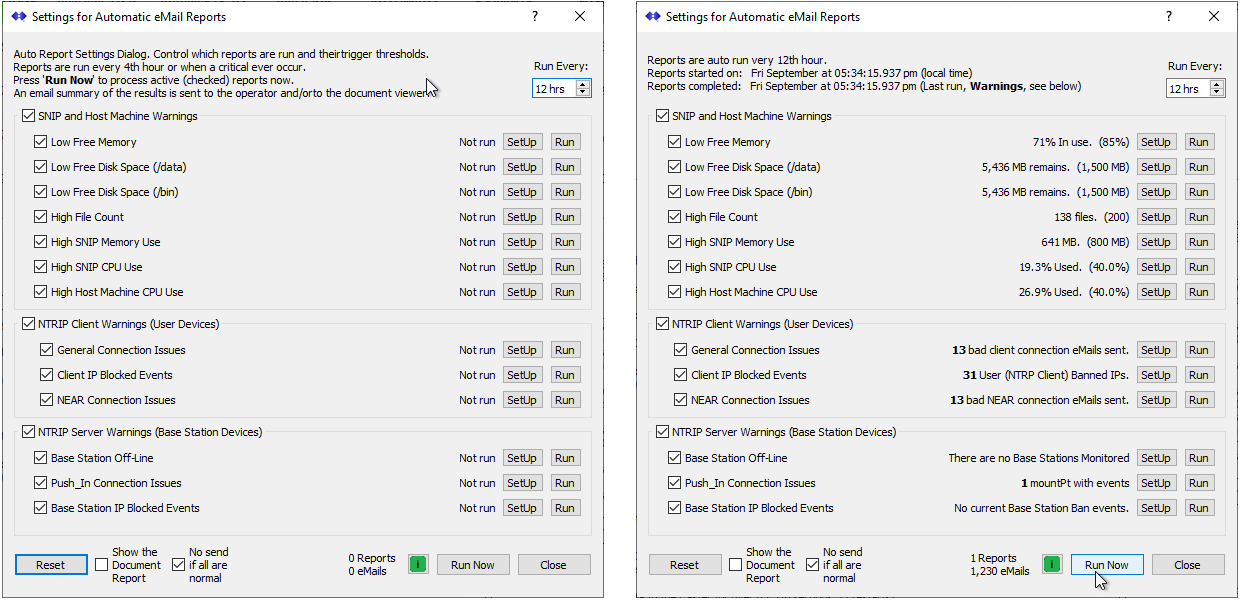The SNIP NTRIP Caster provides a wide range of error reporting mechanisms to alert both the Caster Owner/Operator and the NTRIP Clients when various detrimental operating conditions occur including:
- Conditions on the Host machine, such as low memory or disk space or high MIPS use
- Persistent NTRIP Client user account log-on problems.
- Problems with Base Stations including offline detection.
Upon detection, an eMail is sent to the Caster Operator and/or the affected NTRIP Client user account, or the owner of a Base Station when a Push-In reservation is being used. The settings described below are used to control the various thresholds at which these reports are triggered and issued. You can also control how often such eMails are re-sent if the condition persists. In order to use automatic error reporting to the best advantage, an active eMail Plug-In is required (purchase the eMail Plug-In here). This allows sending the generated reports to the correct party. But the various reports can also be run and viewed directly from the SNIP application itself.
Overview
The automatic error reporting process provides a simple “push” method to inform the operator about the overall state of the Caster when they are away from the machine. It was developed to complement the “pull” methods provided by the various SNIP report commands, and the various graphical reports provided by the system logs.
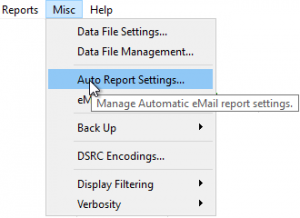
The primary control dialog is reached from the menu command Misc ⇒ Auto Report Settings…
Within this dialog are over a dozen additional smaller dialogs to control the major reporting sections. This makes it one of the more complex controls found in SNIP, exceeded only by the PFAT translation dialogs. The links below provide more detailed information for each of the sections and reports.
The primary dialog is shown below in two states (click to enlarge). On the left is shown the dialog as it first appears when SNIP is started. On the right is a representative view after the various reports have been run. Each report is summarized in one line in this dialog. The actual eMail sent contains the full report of the current event(s). Often sufficient information is presented there to allow tech-support staff to assist users (NTRIP Clients) without the need to access SNIP itself and review the console logs or other reports.
Major Sections
The report controls are organized into three primary sections
- SNIP and Host Machine Warnings (the SNIP machine itself)
- NTRIP Client Related Warnings (Rover devices, end users and user accounts)
- NTRIP Server Related Warnings (Base Stations with Push-In connections)
Each is summarized below and discussed further in its own pages. Note that each has a check box to enable or disable running that report. When the box is unchecked, the report is not run and will not be triggered. If one of the three groups have been unchecked, the reports in that group are not run and an informative note warning about this is placed into the full report.
SNIP and Host Machine Warnings
The SNIP and Host machine section of the automatic error reporting is described in greater detail here. The logic involved in this section deals primarily with SNIP itself and the machine on which it is hosted, rather than the Base Stations and the User Accounts which connect to it for corrections. The raw data which is used in trigger thresholds is gathered as part of the routine system logs and can be plotted over various time intervals ranging from hours to weeks. [See this article for details on this topic.] Many of the items here evolve over a period of hours or day due to other resource demands on the host machine.
This section consists of seven related logic areas. Click on an item below to be taken to a section dealing with the typical use and setup of that entry.
- Low Free Memory
- Low Free Disk Space, for Data
- Low Free Disk Space, for SNIP /bin files
- High File Counts
- High SNIP Memory Use
- High SNIP CPU Use
- High Host Machine CPU Use
NTRIP Client Related Warnings
The NTRIP Client section of the automatic error reporting deals with detecting bad NTRIP Client connection attempts and reporting these (by eMail) to both the NTRIP operator and the owner of the user account. It is described in greater detail in this article. Informing the owner provides a means to inform the remote device operators with details of the problem at any hour of the day without operator intervention and at the moment the event occurs.
This section consists of three related logic areas. Click on an item below to be taken to a section dealing with the typical use and setup of that entry.
NTRIP Server Related Warnings
The NTRIP Server section of the automatic error reporting deals with detecting bad NTRIP Server connections attempts (PUSH_in connections) and reporting these (by eMail) to both the NTRIP operator and the owner of the Base Station. In the case of closed Casters using the Reservation system, the email of the registration owner is used for this. Informing the Base Station owner provides a means to alert the remote device operators with details of the problem at any hour of the day without operator intervention and at the moment the event occurs.
This section consists of three related logic areas. Click on an item below to be taken to a section dealing with the typical use and setup of that entry. [Links pending]
- Base Station Off-Line Monitoring
- Push_In Connection Issues
- Base Station IP Blocked Events
Primary Dialog Controls
The following controls apply to all the reports
Run Every X hours Control — This controls how often the periodic report process is run and a summary report is created and sent out.
Reset Button — When pressed the various trigger thresholds are reset to the last set of values saved.
Show the Document checkbox — When checked the summary report (resulting when Run Now is pressed) will be displayed in the console log. When not checked, the summary report is silently eMailed to the Caster owner email.
No send if all are normal checkbox — When checked NO eMail will be sent out if all the active reports are within normal bounds. Enable this if you do not wish to receive periodic emails when no error thresholds have been exceeded.
Note: If two or more of the report sections have been triggered, the eMail subject line starts with “URGENT:” If a single report have been triggered, the eMail subject line starts with “Warning:” Reports where there is nothing found to be amiss start with “Routine Status Report for” You can use this to devise filters in your email client to route such messages to meet your needs.
Textual label — This displays how many times the report has been run since SNIP was last started, and the number of eMails ever sent.
More info “i” Button — Pressing this button opens this page in the use-SNIP knowledge base.
Run Now Button — This button causes all the enabled reports (those with an enabled checkbox) to be run. It then updates the one-line text label display for each report that was run, and sends the report to the Caster owner email.
Close Button — This button simply hides the dialog.
Related Topics
There are several other mechanisms in the SNIP Caster which can be used to track the status of the Caster itself or of the Base Station data being served to the connected NTRIP Clients. For example:
Systems Logs and Graphical charts
Weekly Base Station Charts
Mapping Base Stations and Users
This article is still being created along with links to the individual reports and settings.