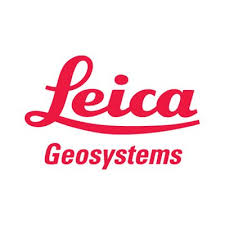You have found the SNIP 2.x BETA Release Channel
See also: release notes for
2_00_00, 2_01_00, 2_02_00, 2_03_00, 2.04_00, 2.05_00,
2.06_00, 2.07_00, 2.08_00 , 2.09_00, 2.10_00, 2.11_00 and 2.12_00
Some of our licensed users have asked for the development team to post the latest edition of SNIP with developing but officially still unreleased features at a common page. This page has been created to serve that need. Most users will not need these transitory downloads and should wait until the production build is tested and placed into a general release.
Consider these simpleNTRIP releases to be like the “weekly build” downloads found on some other sites. There is no reason for the average SNIP deployment to use these builds. There is some possibility that these builds will be unstable, but of course we only learn that after the fact. Not every feature developed here will be available for every model of SNIP (in fact a few of these features are intended for the free Lite model), and no such promise should be implied. These builds often run for less than 2 months after their code build release date, as they are temporary. Some of these builds may require a unique password to unlock the build or the feature being tested. If the build is restricted in any way, that will be noted below. Not all interim builds will be released in this way.
No warranty nor any fitness of use etc. should be inferred from the code placed here. Our normal license terms, patent use restrictions, acknowledgments of the use of open source code in the work, and our trademarks all still apply. SNIP® is a registered trademark of SCSC. Now that we have gone over all the legal stuff….
Pre-Release Copies of SNIP 2.x, use at your own risk
The below releases will typically run for 30~90 days from the date of build or more. The below releases may require a valid license (Basic, Pro, or Enterprise) to be used. Any Newly licensed users are allowed to download these files if they desire. These releases are not intended for general use, rather for those testing the new features in Revision 2.x. These revisions run on any Widows PC from Windows 7 onward (32/64 bit both supported), see this note regarding host machine minimum requirements .
Note: There is no installer provided; the binary below presumes a valid copy of SNIP has already been installed on the target machine. It is required that you install this alongside your current SNIP installation. In this way you can easily switch between the production release and this copy, running one or the other at any time. If you see errors such as “missing ChartDir.dll” when SNIP is started, then you did not place it alongside a valid installation of SNIP. For most installations this is found at the path: C:\Program Files (x86)\SNIP\bin\
Revision 2_12.xxx For Windows 32/64
The Rev 2_12_00 edition of SNIP was released on November 21st 2019.
Please download it if you need the most current production release.
- The next major release is expected to be Rev 3.00 which will use a “plug-in” system to support additional optional components.
UPDATED – August 7th 2020
The release of Rev 2_13_00 is will occur in the next 24 hours. So we have removed the below links.
We have added several more SNIP minor features the to final ‘last Rev 2’ copy of SNIP, and removed an annoying memory leak which the prior “2-12-80 & MT1008” release contained. If you were using that release please update to the new production release.
All of the new features mentioned below, and more, are included in this release. The prior July 3rd release is replaced by this updated one.
Update – from April 2nd
We have been working with several SNIP operators who needed additional translation features for “missing” message types, notably MT1008 or Mt1008 and MT1033. These message contain “base station details” with the “antenna description text” which is a keyword string used by some GNSS rover devices and by post-processing software to identify the type/model of antenna being used. The term ADVNULLANTENNA and/or ADVNULLANTENNA NONE is used to denote that the satellite signals have already been corrected for antenna and radome effects. See this article for further details on the use of ADVNULLANTENNA in general.
The core use case here is to provide these messages, even filled with empty content, so that certain Trimble models will see them and then “play nice” and utilize the corrections from non-Trimble Base Stations. In the presence of these messages, the problem rover devices will then use corrections created by uBlox (a growing presence in the market) as well as Leica, Topcon, Hemi and other Base Stations sending RTCM3 content. Many Base Stations do not create these (optional) messages, but a few do. And when using certain antenna for very precise work, this information is needed (this is covered in more detail below).
Provide corrections for ![]() models from other GNSS Base Stations including:
models from other GNSS Base Stations including:
With the improved PFAT® Translation of Station Details dialog in this release, the SNIP operator can edit any of the station details, as before. But you can now also make any text string “empty” (rather than provide substitute text as before). And, of greater value here, you can now create these messages when they do not exist in the original data stream. The messages are then inserted into the data stream at the repetition rate selected. With this simple change the problem Trimble devices are appeased and will operate in RTK fixed and float modes using corrections provided by non Trimble Base Stations.
In some cases (typically where extreme mm level accuracy is needed) the presence of the “antenna description text” is not only needed, but must adhere to certain naming conventions, typically those developed by IGS. These defined terms exist for antenna models where corresponding calibrations tables exist. Spelling and capitalization differences can cause problems in this field. So with this release of SNIP we have also added over 700 new predefined antenna description strings in a selection box along with pop-up tool tips further describing the antenna make and model they refer to. In the production release a knowledge base article will describe this further.
Update – Pre April
This (pending) Beta release is designated as 2-12-80 and contains a number of the Rev3 features and visual changes you will see when using this copy. Other major feature changes have been disabled for this early release as the Rev 3 development process continues. But you will see the following changes:
- As mentioned above, the ability to create and insert message types MT1007, MT1008, and MT1003 has been added along with other related features for station details.
- A new control switch allows suppressing “bent pipe” data transfer to any connected clients during the initial parse and analysis stage of a data stream when PFAT is used on a data stream. When enabled, this prevents the end clients from seeing any “pre PFAT” data.
- A new cleaner report style using html tables is now present (and may be disabled if desired). If you are interested in a peak, some of the new report styles which use a cleaner table layout style can been seen on the RTK2go.com Public Caster, such as the revised general status report.
- Other pending details (a such as the new main-client vs individual-user account model) can be seen in places but are not enabled in this release.
- Some new symbols are used in the console log to better indicate from where a data stream originates. This was motivated in part from a deployment that used a common name for its Base Stations. This symbol is added when the console is reporting details about the stream or its connection. The symbol is not used when reporting about a connected user (rover or NTRIP Client) and that stream.
These six small symbols are used:
↑ The Data is from Remote-Relay connection
← The Data is from PUSH-In connection
→ The Data is from PUSH-Out connection
⇐ The Data is from RAW TCP/IP connection
↓ The Data is from Serial UART connection
⇒ The Data is from a NEAR pool
Feedback on these changes is of course solicited and always greatly appreciated.
An updated map.js file (a java file) will be released soon as well; this expands certain features in the MAP display code.
Note: If you also wish to use the monitoring tool to auto-start SNIP with every logon, you must also rename your old copy of SNIP to simpleNTRIP_2_0x_xx.exe (where x is the version number) and then name this new copy to be simpleNTRIP.exe in order for the monitoring tool to find and start the correct copy.
If you have not taken our user survey, that is a good way to have input to this process.